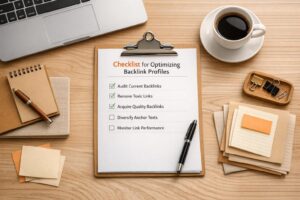Last Updated on June 20, 2025 by Becky Halls
When it comes to improving your website’s search engine performance, there’s one question many SEO experts and marketers ask: ‘Does page speed affect SEO?’ and the short answer is a resounding YES! Page speed plays a critical role in search engine optimization (SEO) and impacts everything from user experience to search engine rankings.
We will use this article to introduce how page speed and SEO are connected, summarising how the combination relates to your website’s performance. We’ll include some useful tips on optimizing your page speed and loading time to achieve the best results.
What Is Page Speed?
Page speed refers to the time it takes for a web page to fully load and display its content to users. It’s measured in seconds and is influenced by several factors, including server performance, image sizes, code efficiency, and browser caching.
For SEO purposes, search engines like Google consider page speed as a ranking factor, meaning websites that load faster are more likely to rank higher in search results.

Does Page Speed Affect SEO?
1. Google’s Core Web Vitals
Google’s Core Web Vitals, introduced as part of the Page Experience update, highlight the importance of page speed in SEO. They include metrics that focus on three key elements on your page:
- Largest Contentful Paint (LCP): Measures how quickly the largest visible content loads.
- First Input Delay (FID): Tracks interactivity and responsiveness.
- Cumulative Layout Shift (CLS): Evaluates visual stability during page loading.
A slow page speed can result in low Core Web Vitals scores, negatively impacting your rankings.
2. User Experience and Bounce Rate
User Experience is directly influenced by page speed – just think about the last time you visited a website and were willing to sit and wait for it to load rather than go back and choose another site… We found that studies show:
- 53% of mobile users abandon a site that takes longer than 3 seconds to load.
- A 1-second delay in page response can lead to a 7% reduction in conversions.
Slow-loading pages frustrate users (I think we can all relate), increasing bounce rates and lowering dwell time, both of which can hurt SEO rankings.
3. Mobile-First Indexing
With Google’s mobile-first indexing, the mobile version of your site is prioritized for ranking. So even if you have a super speedy, efficiently optimized website, if your mobile version isn’t up to speed then your ranking will suffer.
How Page Speed Impacts Website Performance
Page speed doesn’t just affect SEO, it also influences a wide range of other parts of your business that you may not have considered before – such as:
- Conversion Rates: Faster pages result in higher conversions.
- User Retention: A quick-loading site keeps users engaged for longer.
- Brand Perception: Slow websites can damage your brand’s credibility.
How to Test Your Page Speed
To determine how your website performs, you’ll need to test its page speed. Here are our top three tools to help:
- Google PageSpeed Insights: Provides detailed reports on desktop and mobile performance, along with optimization suggestions.
- GTmetrix: Offers insights into load times, performance scores, and areas for improvement.
- Pingdom Tools: Tests your site’s speed from different global locations.
By analyzing your site using these tools, you can identify any specific issues and arrange fixes in order of priority.
Tips to Optimize Page Speed for Better SEO
1. Compress and Optimize Images
Images often account for a significant portion of a webpage’s load time but this is a relatively simple fix. To optimize images:
- Use tools like TinyPNG or ShortPixel to compress your images without losing quality.
- Choose the right file format (e.g., WebP or JPG).
- Add descriptive alt text to improve accessibility and SEO.
2. Minify CSS, JavaScript, and HTML
Reduce the size of your website’s code by removing unnecessary spaces, comments, and characters. We use tools Minify and Gulp to help streamline our code.
3. Leverage Browser Caching
Caching stores frequently accessed resources on users’ devices, reducing load times for repeat visits. Use plugins like W3 Total Cache or enable caching through your hosting provider.
4. Enable a Content Delivery Network (CDN)
A CDN distributes your website’s content across multiple servers worldwide, ensuring faster load times for users regardless of their location. Popular CDNs include Cloudflare and Akamai.
5. Reduce Server Response Time
Your server’s performance can impact page speed. Upgrade to a faster hosting provider or switch to a dedicated server for better results.
6. Optimize for Mobile
With mobile-first indexing, ensure your website performs well on mobile devices by using responsive design, optimizing fonts, and minimizing resource-heavy elements. You may want to consider an AI web-builder platform if you are starting out with a new site as these will automatically resize everything in the best format possible for each screen type.

Common Mistakes That Slow Down Page Speed
Avoid these common pitfalls that can negatively impact your page speed and SEO:
- Using Unoptimized Images: Uploading large, high-resolution images without compression.
- Not Updating Plugins or Themes: Outdated website components can slow down performance.
- Overloading with Plugins: Too many plugins can increase load times.
- Neglecting AMP (Accelerated Mobile Pages): AMP ensures lightning-fast load times for mobile users.
Case Study: The Page Speed Advantage
Consider this example:
- A retail website noticed a high bounce rate and poor conversion rates. After analyzing their page speed using Google PageSpeed Insights, they found slow-loading images and an unoptimized codebase were the culprits.
Changes Implemented:
- Compressed images by 40%.
- Minified CSS and JavaScript files.
- Enabled browser caching.
Results:
- 30% improvement in page load time.
- 20% increase in organic traffic.
- 15% boost in conversions.
This case study illustrates how addressing page speed can directly impact SEO and business performance.
Final Thoughts
So, does page speed affect SEO? Absolutely. A fast-loading website not only improves your search engine rankings but also enhances user experience, boosts engagement, and drives conversions.
By following the tips outlined in this guide and leveraging tools like Google PageSpeed Insights, you can identify areas for improvement and make informed decisions to optimize your website’s performance.
Remember, page speed is not just a technical metric—it’s a critical component of your overall SEO strategy. Start optimizing today and give your users the fast, seamless experience they deserve.
Related Article: For more on improving SEO, check out our Onpage SEO Checklist to ensure your site is optimized from top to bottom!
FAQs on Does Page Speed Affect SEO
Does page speed affect SEO rankings?
Yes, page speed is a confirmed Google ranking factor. A faster website improves Core Web Vitals, enhances user experience, and can lead to higher search engine rankings.
What is a good page speed for SEO?
Ideally, your website should load in under 2–3 seconds. Faster load times lead to lower bounce rates and better rankings, especially for mobile users.
How can I check my website’s page speed?
Use tools like Google PageSpeed Insights, GTmetrix, or Pingdom to analyze your page speed and get recommendations for improvement.
What slows down a website’s page speed?
Common issues include large uncompressed images, bloated CSS/JavaScript, slow hosting, and too many third-party scripts or plugins.
How do I improve page speed for SEO?
Compress images, enable caching, use a content delivery network (CDN), minimize code, and choose fast, reliable hosting to enhance page speed and SEO performance.