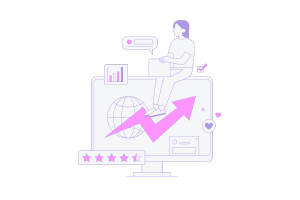Last Updated on October 24, 2025 by Becky Halls
Let’s put it plainly… if you’ve ever felt like your browser was just a fancy gateway to distraction (tabs popping out of nowhere, lock-in search results, and the dreaded “oh I already clicked that link” feeling), then Atlas might stir things up a bit! What if your web browser could act less like a passive viewer and more like your assistant, by summarising, editing, even doing tasks?
That’s the bold pitch from OpenAI: ChatGPT Atlas. It’s an AI-powered browser built around their flagship assistant, ChatGPT. In this article, we’ll dig into:
-
What it is (and what it does)
-
Why you should care (or maybe worry)
-
How it stacks up vs “normal” browsing
-
What it means for you as a user, as a creator, whichever side you’re on
1. What is ChatGPT Atlas?
In short: it’s a browser with ChatGPT built natively into it. That means you don’t just open a webpage and then switch to ChatGPT as a separate tab; you browse and chat in one interface.
Here are some standout features:
-
The “Ask ChatGPT sidebar” lives alongside whatever page you’re on. Summarise content, analyse data, compare products – all without leaving the tab. OpenAI
-
“Agent Mode”: for paying users (Plus/Pro/Business) the browser can start doing things for you – think: opening tabs, clicking pages, being a mini-assistant that takes multi-step tasks. OpenAI
-
Memory and privacy controls: you can let Atlas “remember” browsing context to improve its suggestions, or opt out (by default you’re opted out of having your browsing data used to train OpenAI’s models). OpenAI
-
Platform rollout: launched globally on macOS (Oct 21 2025) with Windows/iOS/Android “coming soon.” The Verge
-
Under the hood: it uses the Chromium engine (Blink) so compatibility with existing web sites is good. Wikipedia
So yeah, it’s a full-blown browser, not just a ChatGPT plugin.
2. Why it matters (and maybe why you should care)
a) Browsing + AI = a shift
We’ve grown used to browsing first, then switching to a chatbot or search engine. Atlas flips that default: your assistant is baked in. OpenAI says: “The way that we hope people will use the internet in the future… the chat experience in a web browser can be a great analog.” The Verge
For you (reader, creator, marketer, site-owner) this means:
-
Less friction: no alt-tabbing between browser and ChatGPT.
-
More context: ChatGPT has access to the page you’re on and can act on it—e.g., summarize, draft an email based on it, etc.
-
Task-oriented browsing: rather than just “find info”, you might ask “plan a trip, book the hotel, get the groceries” and the browser helps. (At least in Agent Mode.)
b) Disruption in search/browsing habits
Think about this: If people no longer need to bounce between Google (search) → browser → read → go back, but instead can ask the browser directly (via ChatGPT) to do tasks, the browsing/search paradigm changes.
Analysts noted that when Atlas launched, shares of Alphabet (owner of Google Chrome) dropped ~4 % as investors recognised competition. The Guardian
For SEO, sites, content creators: this is a signal. If fewer people are clicking through to websites because the assistant is summarising and acting for them, your content strategy must adapt.
c) Fresh UX dynamics
The “burden” of browsing (tabs, distractions, ads, tracking) may shift:
-
Atlas’s “Ask” button and sidebar means fewer open tabs and maybe fewer “lost” windows.
-
Memory and personalisation: the browser may “know you” (if you allow) and anticipate your workflows.
-
But also: more opaque. If the assistant is doing tasks for you, do you know what it’s doing? How transparent is the process? One critic called it “the first browser that actively fights against the web.” Anil Dash
3. The pros and cons of how it stacks up
Let’s get honest: as cool as Atlas sounds, it isn’t perfect (yet). Here are the highlights.
✅ Pros
-
Integrated experience: Less context-switching. You’re reading, chatting, acting in the same window.
-
Efficiency: For complicated workflows (e.g. research, shopping, document editing) the agent mode could save time.
-
Customisation & control: You choose whether the browser stores memory, whether it uses your data to train models, etc. (At launch you are opted out of training by default). OpenAI
-
Modern architecture: Built on Chromium so compatibility is strong; means extensions and familiar UI likely accessible.
⚠️ Cons / things to watch
-
Limited rollout: Right now only macOS, others “coming soon”. If you’re on Windows/Android you may wait. CBS News
-
Search & link curtailment: A review noted that ChatGPT Atlas shows just 10 links for a query, no “more results” option which restricts exploration. The Verge
-
Opaque tasks: Agent mode doing things for you is cool, but it may open tabs and click things – you’ll want to see what it’s doing and have control.
-
Dependence on AI accuracy: If the assistant summarises or analyses wrongly, that could mislead. Critics raised concerns about “anti-web” behaviour if you rely on the assistant rather than the raw web. Anil Dash
-
Privacy / data risk: Despite controls, launching a browser built around AI means increased focus on what data is collected, how it’s used.
4. What this means for YOU (users, creators, marketers)
This section is the “why you care” for your specific lens. So whether you’re browsing, creating content, or building websites, there are implications.
For everyday users
If you are just using the web, ChatGPT Atlas offers:
-
A smoother experience: want a one-click summary of a long article? Click the sidebar.
-
Better aid with tasks: plan a trip, shop, or write an email all within the browser.
-
Personalisation: let the browser “remember” you (somewhat) and anticipate preferences.
-
But also: vigilance. You’ll want to review what the assistant is doing, check “why did it open this tab?” or “what data did it pull?”
For content creators & SEO folks
If you make content or rely on traffic, some big signals here:
-
Fewer pageloads? If the browser’s summarising content instead of users clicking through, that will lower traditional “click‐through” metrics.
-
Content must adapt: You might need to optimise not just for “getting users” but “people asking the assistant” and making sure your content is surfaced effectively by AI sidebars.
-
Micro-tasks matter: If users ask ChatGPT Atlas “summarise this article” or “compare these two products”, you’ll want your content to be easily summarised, well structured, and highlight the key value quickly.
-
Voice & assistance design: Think in terms of prompts. How might the assistant ask your page to “help me with X”? Are you ready for that?
-
New traffic signals: The browser’s memory feature means past context may influence browsing. If someone comes back because the assistant “folded” your site into its memory, that could create new loyalty patterns (or dependencies).
For marketers & product teams
If you market, build tools, or create workflows:
-
“Agent Mode” opens new product angles: the assistant can act, not just respond. That changes how you design workflows in your software: “Can Atlas talk to my SaaS?”.
-
Browser + AI = a new channel: Consider integrations, extensions, or experiences inside Atlas (once APIs/triggers become available).
-
Data & privacy are front-and-centre: If you collect data, you’ll want to be ready for how AI-browsers like Atlas handle memory, permissions, context.
-
Competitive positioning: If you build tools that operate inside a browser (e.g., extensions, web apps), you’ll want to make sure they work well inside Atlas and whether the AI overlay helps or competes with your value proposition.
5. Example workflow: Using Atlas in real life
Here’s a hypothetical: You’re planning a product launch and want to check competitor pricing, aggregate insights, and send a summary to your team.
Old way:
Browser → search competitor A → open tab → copy some pricing → search competitor B → open tab → take notes in doc → summarise → email team.
With Atlas:
Open ChatGPT Atlas → Visit competitor A → Ask sidebar: “Summarise their pricing tiers and comment on value proposition” → Visit competitor B → Sidebar: “Compare competitor A vs competitor B in table form” → Sidebar prompt: “Draft an email to my team with key take-aways and next steps” → Agent mode (if enabled): “Open Google Sheet, add the table, email the team.”
Time saved + fewer tabs + assistant doing heavy lifting.
“The way that we hope people will use the internet in the future… the chat experience in a web browser can be a great analog.” – Sam Altman, CEO of OpenAI.
6. What to watch for…
Before you jump in (or start redesigning everything), here are key questions and future-cues:
-
How fast will the Windows/iOS/Android versions roll out? (Right now: macOS only.)
-
How well will the agent mode work at scale? The notes say “early experience and may make mistakes on complex workflows.” OpenAI
-
How will content creators or publishers be impacted if fewer clicks come via ChatGPT summarisation?
-
How will privacy/depth of “browser memories” evolve? The feature is optional, but adoption and norms will matter.
-
Will Atlas eventually natively integrate plug-ins/extensions or open APIs so third-party tools can “live” inside it? That could be pivotal for niche SaaS/marketing tools.
-
Will it lead to “AI-channel” optimisation where you design content for the assistant as much as for human visitors?
-
Will traditional SEO metrics (time on page, click-through from search) need rethinking if users stay on one page and ask the assistant instead of bouncing?
7. Final thoughts: Are we looking at a browser … or the future of “browsing”?
When you try ChatGPT Atlas, you’re not just installing a browser – you’re stepping into a mindset shift: browsing becomes less about finding and more about doing with help. Instead of “search → read → act”, it becomes “browse + chat + act”.
That could be downright empowering. But with that comes responsibility: content creators need to adapt, users need to stay alert, and marketers need to rethink the funnel.
If I were to sum up: Yes, Atlas is a meaningful leap. It’s the first time a major AI-company has built its assistant into the shell of how we access the web. No, it’s not perfect yet. It has rollout limits, some UX quirks, and it raises big questions (about control, about the nature of the open web, about content access).
As the web evolves (faster and more generative than ever), we may start referring to “how your content works inside an AI browser” as much as “how it works in Chrome”. If you’re reading this as a site-owner, creator or marketer: pay attention now. Because the era of “open tab, ask assistant” is here.
“When the browser can not just show you the world, but work with you through it – browsing becomes collaboration.” – Me (just now).
ChatGPT Atlas FAQs
Q1: Is ChatGPT Atlas free?
Yes, there’s a free version available on macOS at launch. Some premium features like Agent Mode are reserved for Plus/Pro/Business subscribers. OpenAI
Q2: Can I use it on Windows/Android/iOS?
Not yet. The initial release is macOS only. Windows/iOS/Android versions are coming soon. The Verge
Q3: Will my browsing data be used to train OpenAI’s models?
By default: No. Users are opted out of having their browsing data used for model training. You can opt in if you choose. OpenAI
Q4: Do I still get normal browser functionality (extensions, bookmarks, etc)?
Yes, it uses the Chromium engine, and you can import bookmarks, passwords, history from another browser. ChatGPT
Q5: Should I redesign my website or content because of ChatGPT Atlas?
It’s smart to consider how your content might be summarised or consumed by an assistant. Ensure your key value is clear, your headings robust, your takeaways obvious. You don’t need a full redesign now, but being aware helps.