Last Updated on June 4, 2025 by Becky Halls
Optimizing for mobile devices is no longer optional – it’s a necessity. Mobile traffic has surpassed desktop, making mobile optimization crucial for improving user experience, enhancing SEO, and staying competitive. Let’s dive into why mobile optimization is important, the best practices to follow, and its impact on user experience and search rankings.
Why Optimizing for Mobile Matters
1. Mobile Traffic Dominance
More than half of all global web traffic comes from mobile devices. People are increasingly using smartphones and tablets to browse, shop, and engage with content. Failing to optimize for mobile means losing out on a massive portion of potential visitors and customers. In addition to the sheer volume of mobile traffic, search engines also prioritize mobile-friendly websites in their rankings. This means that if your website is not optimized for mobile, it may not show up as prominently in search results, further reducing potential traffic. Furthermore, mobile users have different behavior patterns and expectations compared to desktop users, so it’s important to tailor the user experience to meet their needs. By prioritizing mobile optimization, businesses can ensure they are reaching and engaging with a larger audience, ultimately leading to increased conversions and success.

Importance of Mobile App Optimization
In addition to optimizing websites, focusing on mobile app optimization is essential. Mobile apps often provide users with a more personalized and streamlined experience compared to mobile websites. Given that users spend significantly more time on apps than on mobile browsers, ensuring that your app is well-optimized can enhance user engagement and retention. Key areas for app optimization include minimizing load times, improving in-app navigation, and ensuring that the app performs consistently across different devices. By investing in mobile app optimization, businesses can leverage the growing trend towards app usage to capture a larger audience and improve customer satisfaction.
2. Google’s Mobile-First Indexing
Google now uses mobile-first indexing, which means it predominantly uses the mobile version of content for ranking and indexing. Websites that are not optimized for mobile are likely to experience lower rankings, affecting their visibility in search results. As a result, it is crucial for website owners to ensure that their content is mobile-friendly and responsive. This includes optimizing images and videos for mobile viewing, using readable fonts, and ensuring that the website layout adapts well to different screen sizes.
Updating for New Mobile Technologies
As mobile technology continues to evolve, staying updated with new trends such as 5G, foldable displays, and augmented reality (AR) can offer a competitive edge. The rollout of 5G technology promises faster speeds and lower latency, making it possible for websites to deliver richer and more interactive content without compromising performance. Designing for foldable phones requires considering different screen configurations to ensure a responsive and adaptive layout. Incorporating AR into mobile experiences can attract and engage users in innovative ways, especially for industries like retail and entertainment where immersive experiences can enhance the buying process.
3. Enhanced User Experience
Mobile optimization improves usability by ensuring that your website looks and functions properly on smaller screens. This includes faster load times, easy navigation, and touch-friendly buttons, all of which contribute to better user experience. A seamless mobile experience leads to lower bounce rates and higher engagement.

Best Practices for Optimizing for Mobile
1. Responsive Design
A responsive design ensures that your website adapts to different screen sizes. This allows your site to automatically resize and reorganize content based on the user’s device. Responsive design is one of the easiest and most effective ways to ensure you are successfully optimizing for mobile.
Tip: Test your responsive design on various screen sizes to ensure a smooth experience on all devices.
2. Optimize Page Load Speed
Page speed is critical for mobile users who expect fast-loading sites. Slow load times can drive visitors away, especially on mobile, where users are often on-the-go.
Tip: Compress images, minify code, and leverage browser caching to speed up load times on mobile.
3. Simplify Navigation
Mobile users benefit from streamlined navigation. This means using simple menus, clear CTAs (calls to action), and ensuring that all clickable elements are easy to tap on touchscreens.
Tip: Implement a “hamburger” menu (three horizontal lines) for mobile devices to keep navigation tidy while giving users easy access to all site sections.
4. Prioritize Above-the-Fold Content
Ensure that the most important content appears above the fold (the visible part of the screen before scrolling). This improves user engagement and ensures users find what they need immediately.
Tip: Place CTAs, key information, and engaging visuals prominently to capture attention right away.
5. Leverage Accelerated Mobile Pages (AMP)
AMPs are lightweight pages designed to load faster on mobile devices. By using AMP, you can significantly improve your website’s performance, especially for content-heavy pages like blogs and articles.
Tip: Implement AMP for key pages like blog posts, product pages, and landing pages to boost mobile performance.
Common Mobile Optimization Mistakes
It’s easy to make mistakes when optimizing for mobile, which can negatively impact user experience and site performance. Common errors include failing to prioritize page speed, cluttering pages with excessive ads, and overlooking the importance of touch-friendly navigation. Slow load times frustrate users, especially on mobile devices where they expect quick access to information. Ads can disrupt user engagement if they obstruct the main content or interrupt the flow. Additionally, ensuring that navigation is intuitive and elements are easy to tap or swipe is critical for smooth user interaction. Avoiding these pitfalls can lead to better performance and an enhanced mobile experience.
The Impact of Mobile Optimization on User Experience and Search Rankings
1. Better User Experience
When websites are optimized for mobile, users enjoy a smoother experience – pages load quickly, navigation is intuitive, and content is easy to read. This creates a positive impression, encouraging visitors to stay longer, explore more, and return in the future.
2. Improved SEO Performance
As mentioned earlier, Google’s mobile-first indexing prioritizes mobile-optimized websites. Optimizing for mobile not only improves your rankings but also makes your content more discoverable to mobile users, which is essential for driving organic traffic.
3. Higher Conversion Rates
An optimized mobile experience leads to higher conversion rates. Whether it’s completing a purchase, signing up for a newsletter, or filling out a form, users are more likely to take action when the site is easy to use on mobile devices.
Tips for Optimizing for Mobile
1. Mobile-Specific Content
Consider tailoring some of your content specifically for mobile users. This could mean creating shorter, more concise content for mobile pages while offering more detailed information on desktop versions.
Tip: Use analytics to understand your mobile users’ behavior and adjust your content accordingly.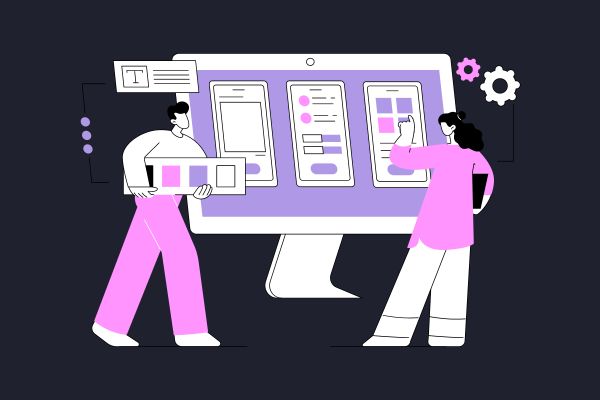
2. Touch Gestures
Incorporate mobile-friendly interactions like swipe navigation or pinch-to-zoom features to create an engaging experience for touchscreens. Additionally, consider implementing tap gestures for quick actions and double-tap gestures for zooming in on specific content. These touch gestures can enhance the user experience by providing intuitive and efficient ways to interact with the interface. It’s important to test these gestures across different devices and screen sizes to ensure a consistent and seamless experience for all users.
Tip: Test these gestures on different devices to ensure they work smoothly and enhance the overall experience.
3. Voice Search Optimization
Voice search is becoming increasingly popular with mobile users and is an important part of optimizing for mobile. Optimize your content for voice search by incorporating conversational language, answering common questions directly, and focusing on local SEO.
Tip: Use long-tail keywords that mimic natural speech patterns and anticipate the types of queries users may ask through voice search.
Conclusion
Optimizing for mobile is no longer a luxury – it’s a must for digital marketers aiming to succeed in today’s competitive landscape. By focusing on mobile traffic, enhancing user experience, and following best practices, you can significantly boost your website’s performance, SEO rankings, and conversions. Start by implementing responsive design, speeding up load times, and improving navigation to ensure your mobile visitors have a seamless experience.
Remember, mobile optimization is an ongoing process. Stay updated with the latest trends and continuously test your site’s performance to stay ahead of the curve.
FAQs on Optimizing for Mobile
Why is mobile optimization important for SEO?
Mobile optimization improves usability and aligns with Google’s mobile-first indexing, which uses the mobile version of content for ranking. A mobile-friendly site is more likely to rank higher in search results.
What is the difference between responsive design and a mobile site?
Responsive design adapts the layout to fit any screen size using a single URL, while a separate mobile site is built specifically for mobile users, often with a different URL. Responsive design is generally preferred for SEO and maintenance.
What does Google mean by mobile-first indexing?
Mobile-first indexing means Google uses the mobile version of your site for indexing and ranking. If your mobile site is poorly optimized, your search visibility could be negatively affected.
How can I test if my website is mobile-friendly?
Use Google’s Mobile-Friendly Test tool to analyze how well your site performs on mobile devices and get actionable suggestions for improvement.
What are common mobile optimization mistakes to avoid?
Avoid slow load times, unresponsive designs, small tap targets, intrusive pop-ups, and unoptimized images. These issues hurt both user experience and SEO performance.



