Last Updated on April 8, 2025 by Becky Halls
In today’s world, video content is king, but creating high-quality videos alone won’t guarantee success. You need to ensure your videos are discoverable by search engines and audiences. That’s where video SEO comes in. Learning how to optimize video SEO is essential for boosting visibility, driving traffic, and increasing engagement.
In this guide, we’ll walk you through the 5 best practice steps, advanced techniques, and tools you need to optimize video SEO and make sure your videos stand out in a crowded market.
Why Optimize Video SEO?
Before diving into the how-to, let’s address why it’s important to optimize video SEO. With the rise of video platforms like YouTube, Vimeo, and even social media channels like Instagram and TikTok, the competition for video visibility is fierce. Without proper optimization, your videos could get buried in search results, never reaching your intended audience.
Benefits of optimizing video SEO include:
- Improved Search Engine Rankings: Higher visibility in Google, YouTube, and other search engines.
- Increased Organic Traffic: More users will find your videos organically through search queries.
- Better Engagement: Optimized videos attract more views, likes, comments, and shares, leading to a higher engagement rate.
Importance of User Engagement Metrics for Video SEO
User engagement metrics play an important role in video SEO. Platforms like YouTube tend to rank videos higher that attract more significant interaction.
Metrics such as watch time, likes, comments, and shares are key indicators of viewer interest. By encouraging engagement, videos are more likely to sustain viewer attention, which in turn positively impacts search rankings.
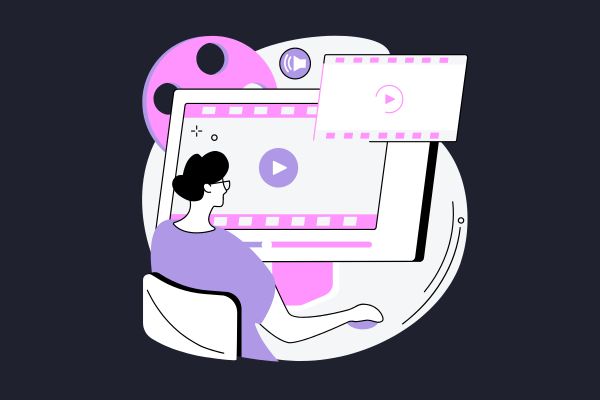
5 Best Practice Steps to Optimize Video SEO
To get the most out of your videos, follow these best practices to optimize video SEO effectively.
1. Conduct Keyword Research for Video Content
Just like with written content, keyword research is crucial for video SEO. The key is to identify keywords that your target audience is searching for. You want to focus on both short-tail and long-tail keywords to maximize your reach.
Tips for Keyword Research:
- Use tools like Google Keyword Planner, Ahrefs, or Ubersuggest to find relevant keywords with high search volumes.
- Explore YouTube’s search autocomplete feature to discover popular video-related queries.
- Focus on long-tail keywords (e.g., “how to optimize video SEO for YouTube”) because they tend to have less competition.
Besides researching keywords, it’s important to place them effectively. Use primary keywords in the video’s title, description, and within the initial paragraphs of accompanying text.
Additionally, incorporating keywords in tags, video filenames, and even spoken content enhances discoverability.
Also, optimize your video transcript by inserting keywords naturally throughout the spoken content. This not only aids SEO but also enhances accessibility for viewers relying on captions.
Incorporating keywords in metadata ensures search engines understand the context and relevance of your video content.
By incorporating the right keywords, you’ll ensure your video ranks higher on both Google and YouTube.
2. Optimize Video Titles and Descriptions
Your video title and description are among the first things users and search engines notice. To optimize video SEO, your titles and descriptions need to include your primary keywords but remain engaging.
Tips for Titles and Descriptions:
- Include Your Primary Keyword in the title, preferably near the beginning.
- Keep Titles Under 60 Characters so they don’t get cut off in search results.
- Write a compelling video description that includes relevant keywords, giving search engines more context about your content.
- Add a call-to-action (CTA) in the description to encourage likes, shares, and subscriptions.
3. Use Engaging Thumbnails
While thumbnails don’t directly affect video SEO, they can significantly impact your click-through rate (CTR), which influences search rankings. A custom thumbnail that visually represents your video content will encourage more clicks.
Tips for Creating Thumbnails:
- Use high-resolution images that are clear and engaging.
- Add text overlays that briefly describe the video, increasing curiosity.
- Maintain branding consistency across your thumbnails to create a professional look.
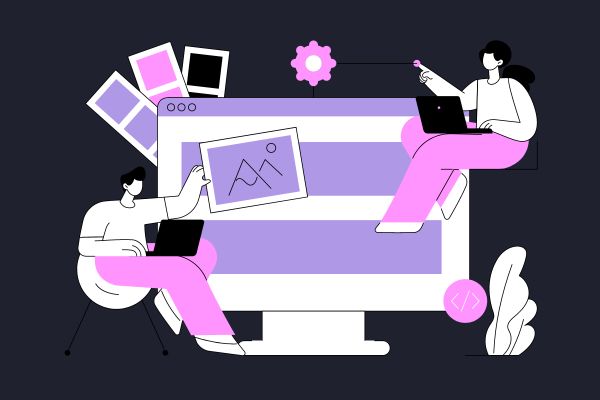
4. Transcripts and Closed Captions
Including transcripts and closed captions in your videos enhances accessibility and boosts SEO. Transcripts provide additional text for search engines to crawl, improving your video’s relevance and ranking.
Tips for Using Transcripts and Captions:
- Create accurate transcripts that include all spoken content in the video.
- Enable closed captions to improve user experience, especially for non-native speakers and hearing-impaired viewers.
- Use tools like Rev or Descript to generate transcripts and captions quickly.
5. Add Video Schema Markup
Schema markup is a form of structured data that helps search engines better understand your video content. By adding video schema markup, you improve the likelihood of your videos appearing as rich snippets in search results.
How to Add Schema Markup:
- Use Google’s Structured Data Markup Helper to add video schema to your webpage.
- Include details like video title, description, thumbnail URL, and video duration.
Adding schema markup can give your video an edge in search rankings and increase its visibility in Google’s video carousel.
Best Practices for Video Length
The length of your video can influence both viewer retention and SEO results. Short, concise videos may capture attention quickly, while longer videos allow for in-depth content.
Consider your audience’s preferences and the complexity of the topic when deciding on video length. Balance is key.
Advanced Techniques to Optimize Video SEO
Once you’ve mastered the basics, it’s time to take your video SEO to the next level with these advanced strategies.
1. Create Video Playlists
Playlists improve user engagement and watch time, which are important ranking factors for YouTube and other video platforms. Group related videos into playlists to encourage binge-watching.
Tips for Playlists:
- Group videos around a common theme or topic.
- Add relevant keywords to the playlist title and description.
- Encourage viewers to continue watching by promoting the playlist in your video’s outro.

2. Promote Your Video Across Platforms
To maximize your video’s reach, promote it across different platforms, including social media, your website, and email marketing campaigns. The more traffic and engagement your video generates, the higher it will rank.
Tips for Promotion:
- Embed the video on your blog or website.
- Share it on platforms like Facebook, Twitter, and LinkedIn.
- Encourage viewers to like, comment, and share your video to increase its visibility.
Social sharing is an effective way to increase a video’s reach. When viewers share your video content on various platforms, it can lead to greater traffic and engagement.
This increased activity often correlates with improved SEO performance and visibility.
3. Leverage Backlinks for Video SEO
Backlinks are an important part of any SEO strategy, and videos are no exception. When reputable websites link back to your video, search engines see it as a signal of authority, boosting your video’s ranking.
Tips for Building Backlinks:
- Embed your video in guest posts or blogs to attract backlinks.
- Partner with influencers or industry experts to share your video.
- Submit your video to video directories or share it in relevant forums.
4. Monitor Video Analytics
Tracking your video’s performance is crucial for optimizing your video SEO strategy. Use analytics tools to track key metrics like watch time, CTR, and engagement.
Tips for Analyzing Data:
- Use YouTube Analytics or Google Analytics to monitor video performance.
- Track metrics such as watch time, average view duration, and engagement rate.
- Adjust your video content and SEO strategy based on data-driven insights.
Technical SEO Considerations for Videos
Technical SEO elements, such as ensuring site speed and mobile optimization, are important for video performance.
Make use of a video sitemap to help search engines index your content efficiently. Mobile-friendly designs ensure that videos function well across devices, enhancing user experience and search potential.
Pay attention to video loading speed; a slow load time can deter viewers and negatively impact SEO.
Regularly test the performance of your site and video player on various devices and networks to guarantee smooth playback. This attention to technical detail can significantly boost user satisfaction and retain viewership.
Tools to Optimize Video SEO
Here are some of the best tools to help you optimize video SEO:
- TubeBuddy: A browser extension for YouTube that helps with keyword research, video optimization, and channel analytics.
- VidIQ: An all-in-one tool for improving video SEO, providing insights into keyword rankings, competitor analysis, and video performance.
- Google Trends: Helps you identify trending topics and keywords that can enhance your video content.
- Ahrefs: Known for its in-depth SEO analysis, Ahrefs can help you track video rankings and uncover new keyword opportunities.
Conclusion
Mastering video SEO is crucial to increasing the visibility of your video content and driving engagement. By implementing best practices like keyword research, optimizing titles and descriptions, and adding schema markup, you can ensure your videos rank higher on search engines and attract more viewers.
Don’t forget to promote your videos across platforms, build backlinks, and continuously monitor your video analytics to refine your strategy. With the right approach, you can harness the power of video SEO to boost your online presence and grow your audience.
Now it’s your turn to put these strategies to work and optimize video SEO for better rankings and visibility!



