Last Updated on October 7, 2025 by Becky Halls
We are approaching 2026 and backlinks are still one of the strongest signals in SEO (which is great news for us!) But unless you keep tabs on all your backlinks, you’re flying blind. That’s where the Ahrefs Free Backlinks Checker comes in: a no‑cost way to peek under the hood of your link profile and spot what’s helping (and what’s hurting).
Here’s what this tool gives you — and why it’s a smart first step in your SEO toolkit:
-
A snapshot of your backlink count and referring domains
-
Visibility into the top 100 backlinks pointing to your site
-
Insights into anchor text patterns, and which domains link to you
-
A simple way to benchmark against competitors
If you’ve ever wondered “who’s linking to me?” or “are any of my backlinks toxic?”, this tool helps you start answering those questions with clarity.
“A handful of high-quality and relevant backlinks can outrank hundreds of low-value ones. Tools like Ahrefs help you tell the difference.”
— Ian Naylor, Founder @ 3Way.Social
In the rest of this guide, we’ll walk through how to use it effectively, what to watch out for, and how to turn what you learn into action.
Why Use Ahrefs Free Backlinks Checker?
Backlink analysis is key to understanding how well your site is performing in terms of SEO and identifying opportunities for growth. Ahrefs’ free tool is a great option for those who want to improve their SEO without a paid subscription. Here are some of the main benefits:
When comparing Ahrefs with other free tools like Moz’s Link Explorer or SEMrush’s Backlink Analytics, each offers distinct advantages. Ahrefs is renowned for its intuitive interface and detailed backlink reporting.
In contrast, Moz provides insight into link authority, while SEMrush offers a vast keyword database. Users can select the tool that matches their specific needs, balancing ease of use with analytical depth.
- Quick Backlink Overview: Ahrefs free backlinks checker provides a snapshot of your website’s backlink profile, including the number of backlinks, referring domains, and a glimpse of your top backlinks.
- Identify High-Quality Links: Not all backlinks are created equal. The tool helps you see which links are from high-authority sites, giving you insights into your most valuable backlinks.
- Spot Low-Quality Links: By reviewing your backlink profile, you can identify low-quality or potentially harmful links, which can be disavowed or removed to protect your SEO.
- Benchmark Against Competitors: The Ahrefs free backlinks checker lets you compare your backlink profile with that of competitors, helping you identify gaps and opportunities in your link-building strategy.
This free tool is a fantastic way to take a pulse on your SEO health and develop a targeted backlink strategy without paying for a full subscription.
“Pages with the highest number of referring domains rank significantly higher on Google than those with fewer links.”
— Backlinko, SEO Study (2024)
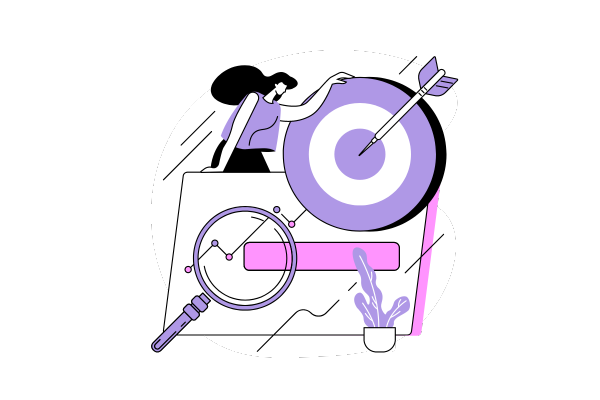
Step-by-Step Guide to Using Ahrefs Free Backlinks Checker
Ready to get started? Here’s a simple step-by-step guide on how to use the Ahrefs free backlinks checker to analyze your site’s backlinks.
Step 1: Access Ahrefs Free Backlinks Checker
Head over to Ahrefs’ website and find the Ahrefs free backlinks checker tool. You can access it directly from the “Tools” section on the Ahrefs homepage.
Step 2: Enter Your Domain
Once on the backlinks checker page, enter the domain you want to analyze. This could be your own site or a competitor’s. For a deeper understanding of your own SEO performance, start with your primary domain.
- Tip: You can also use the tool to analyze specific pages or blog posts to see which ones are receiving the most backlinks.
Step 3: Review Your Backlink Profile Overview
After entering your domain, Ahrefs will generate a backlink overview. Here’s what you’ll find:
- Backlink Count: The total number of backlinks pointing to your site.
- Referring Domains: The number of unique domains linking to your website. High-quality referring domains indicate a stronger backlink profile.
- Domain Rating (DR): Ahrefs’ DR score shows your site’s overall authority based on its backlink profile. This score can give you an idea of how well your site competes with others in your industry.
The Domain Rating (DR) offered by Ahrefs is a comprehensive metric based on the strength of a site’s backlinks. This score is influenced by both the quantity and quality of links pointing to the site, creating a reliable measure of site authority.
Because the DR is logarithmic, a rise from 20 to 30 represents a larger leap in authority than a jump from 70 to 80. Regular analysis of DR provides valuable insights into where your site stands in the competitive digital landscape.
These stats provide an initial sense of your website’s SEO strength.

Step 4: Explore Your Top 100 Backlinks
Ahrefs free backlinks checker allows you to view the top 100 backlinks to your domain. For each backlink, you’ll see important details, including:
- Linking Domain: The site that provides the backlink to your site.
- Anchor Text: The clickable text used to link to your website. This can indicate how people are referencing your content.
- DR (Domain Rating): The authority score of the linking domain. Higher scores suggest a more valuable backlink.
This data lets you see which sites find your content valuable enough to link to it, and it highlights any high-authority sites supporting your SEO.
Step 5: Analyze Referring Domains and Anchor Text
The Ahrefs free backlinks checker also provides insights into referring domains and anchor text, both essential factors in backlink analysis.
- Referring Domains: A diverse set of referring domains is crucial for a strong backlink profile. Ahrefs helps you assess whether you’re receiving backlinks from a variety of reputable sites.
- Anchor Text: Look for patterns in your anchor text to see how other sites are linking to yours. Over-optimized or irrelevant anchor text can appear spammy, so strive for natural, varied anchor text.
Step 6: Benchmark Against Competitors
One powerful feature of Ahrefs free backlinks checker is the ability to compare your backlinks with those of your competitors. Enter a competitor’s domain to see their top 100 backlinks, giving you ideas for potential link-building opportunities and insights into their SEO strategy.
- Tip: Look for backlinks from high-authority domains that link to multiple competitors. These domains may be more likely to link to you, too, especially if you provide valuable, relevant content.

Tips for Getting the Most Out of Ahrefs Free Backlinks Checker
Using the Ahrefs free backlinks checker can be an essential part of your SEO toolkit, but to get the best results, keep these tips in mind:
1. Focus on High-Quality Backlinks
While it’s tempting to focus on quantity, quality matters most. High-quality backlinks from reputable sites have a bigger impact on your SEO than numerous low-quality links. Use the DR score to identify your top backlinks and prioritize links from sites with a high DR.
2. Disavow Toxic Backlinks
If you notice any suspicious or low-quality backlinks, it’s essential to address them. Harmful backlinks can damage your SEO performance, so consider using Google’s disavow tool to remove toxic links that could be harming your rankings.
3. Monitor Anchor Text Consistency
Anchor text helps Google understand what your page is about, so it’s important to keep it natural and relevant. The Ahrefs free backlinks checker allows you to see which anchor texts are most frequently used, helping you spot any potential issues with over-optimized or irrelevant anchor text.
4. Use Competitor Insights for Link-Building Ideas
By analyzing your competitors’ backlinks, you can identify link-building opportunities that might otherwise go unnoticed. Look for websites that link to similar content and reach out to them with your own valuable resources.
5. Regularly Monitor Your Backlink Profile
Your backlink profile changes over time – backlinks are gained and backlinks are lost naturally – so regular monitoring is essential. Make a habit of checking your backlinks to see which links are performing best, identify new link-building opportunities, and maintain a clean, authoritative link profile.
“66.5% of backlinks to websites disappear over a 9-year period.”
— Ahrefs Link Decay Study (2023)
Advanced Usage Tips for Ahrefs Backlinks Checker
For users looking to maximize their insights, combining data from Ahrefs with platforms like Google Search Console can yield comprehensive SEO insights. By cross-referencing your backlink data with search performance metrics, you can better predict which content drives the most value.
Periodically reviewing backlink data allows you to spot trends and adjust strategies proactively, ensuring that your SEO efforts align with the ever-changing digital environment.
“A backlink you can’t track is a backlink you can’t trust. Regular audits are essential for long-term SEO health.”
— Becky Halls, Content Strategist @ 3Way.Social
Common Issues with Backlinks and Their Solutions
Backlinks can present challenges, such as spammy links affecting your reputation or sudden drops in link quality. Address these issues by performing regular link audits, using Ahrefs to identify harmful links, and employing Google’s disavow tool.
Keeping a watchful eye on changes in your backlink profile enables quick responses to potential threats, safeguarding your site’s SEO health.
Conclusion: Leveraging Ahrefs Free Backlinks Checker for SEO Success
Using Ahrefs free backlinks checker is a great way to keep tabs on your site’s backlink profile and make informed decisions about your link-building strategy. By focusing on high-quality links, staying mindful of anchor text, and monitoring your backlinks consistently, you’ll be able to build a solid backlink profile that boosts your SEO and enhances your site’s visibility.
Whether you’re an SEO beginner or an experienced marketer, the Ahrefs free backlinks checker offers valuable insights that can guide your strategy and help you stay competitive. Start using this powerful tool today to take your backlink game to the next level!
FAQ: Ahrefs Free Backlinks Checker
Q: How many backlinks does the free version show?
A: The free tool shows up to 100 backlinks per domain, giving you enough visibility to spot patterns and opportunities without the noise.
Q: Can it show which sites link to my competitors?
A: Yes — you can enter a competitor’s domain and see their top backlinks. This gives you inspiration and potential link targets to reach out to.
Q: How do I tell if a backlink is low quality or harmful?
A: Look for signs like very low domain rating, mismatched anchor text, or links from spammy sites. If you spot these, consider disavowing or removing them.
Q: Does seeing backlinks in this tool mean Google sees them too?
A: Not always. Ahrefs and Google may crawl on different schedules. Use this as one data source — cross‑check with Google Search Console when you can.
Q: How often should I use the backlinks checker?
A: Monthly is a good rhythm. That gives you time to build new links, detect changes, and refine your strategy.



