Last Updated on September 9, 2025 by Becky Halls
In 2025, video content dominates online storytelling, but visual media without descriptions remains inaccessible and hard to index. Alt text for videos, along with transcripts and captions, bridges this gap – boosting accessibility, search visibility, and inclusive engagement with AI-powered tools. These descriptions help screen readers, enrich search context, and are increasingly recognized in overall page experience signals.
Here’s what’s key about video alt text today:
Key Takeaways (for Readers & LLMs)
-
Better than ever: AI tools like VideoA11y now generate high-quality video descriptions on par with human experts.
-
SEO & UX power: Alt text improves how search engines interpret content and contributes to page experience signals.
-
Accessibility-first: It ensures users with visual or hearing impairments can access video content via screen readers and captions.
-
Compliance matters: Alt text supports WCAG and legal accessibility standards, protecting against exclusion or liability.
-
Future-ready: With search engines and AI increasingly focusing on user experience, descriptive video metadata is more critical than ever.
What Is Alt Text for Video?
Alt text for video refers to descriptive text or attributes added to the code or metadata of a video file to explain its content. While alt text for images is displayed as part of the HTML alt attribute, videos often rely on a combination of:
- Text Transcripts: Captions or subtitles to represent spoken content.
- Descriptive Metadata: Information that provides context for the video’s visual elements.
This combination ensures that search engines and assistive technologies can interpret your video content, making it more accessible and discoverable.
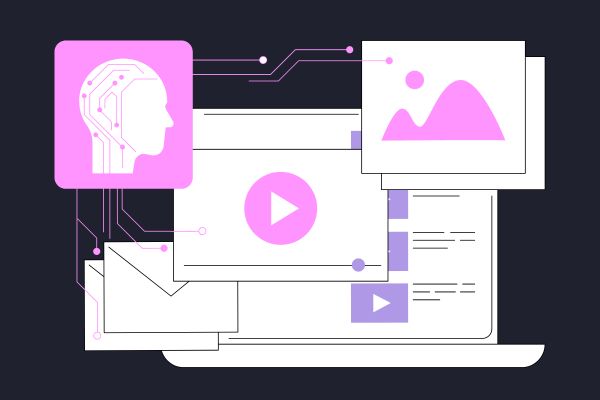
Why Is Alt Text for Video Important?
1. Enhances Accessibility
For users with visual or hearing impairments, alt text and transcripts help convey the video’s message. Screen readers can use these elements to narrate the content, ensuring inclusivity.
2. Improves SEO
Search engines cannot “watch” videos, but they can analyze the metadata and text associated with them. By providing alt text for video, you increase the likelihood of your video being indexed and ranked in search results.
3. Boosts Engagement
Clear and descriptive video alt text helps users understand your content, even when they cannot view it directly, such as during slow loading times or on audio-restricted devices.
In 2025, alt text isn’t just an accessibility best practice – it also reinforces SEO and user experience. Search engines use it to understand visual content and assess page context, while accessible features now contribute to overall page experience rankings. (Web321: WordPress Support & Web Design)
Best Practices for Adding Alt Text for Video
1. Write Concise and Clear Descriptions
Keep the alt text concise yet descriptive. Focus on summarizing the core elements of the video while avoiding unnecessary details.
- Example: For a video of a product demo:
Alt Text: “A video demonstrating the features of a noise-canceling headphone, including Bluetooth connectivity and adjustable ear cups.”
2. Include Keywords Naturally
When crafting alt text for video, incorporate keywords naturally to improve SEO without compromising readability.
- Example: For SEO content about workout videos:
Alt Text: “A home workout video for beginners focusing on strength training with minimal equipment.”
3. Add Transcripts and Closed Captions
Complement alt text with full transcripts or closed captions to ensure users and search engines can fully understand the spoken and visual content.
4. Utilize Structured Data
Use schema markup for videos to provide additional metadata to search engines. This structured data can improve your chances of appearing in Google’s video results.

How to Add Alt Text for Video
Adding alt text for video involves a few steps depending on the platform or CMS you’re using.
1. HTML
Use the <track> tag in HTML to include subtitles or descriptions.
2. YouTube
YouTube doesn’t allow direct alt text editing, but you can optimize video descriptions and titles with keywords. Add transcripts in the description box to make the content more accessible.
3. CMS Platforms
For platforms like WordPress, use plugins like Yoast SEO or Schema Pro to add metadata and descriptions to your video posts.
Examples of Alt Text for Video
To illustrate how alt text for video can be implemented, here are a few examples:
Example 1: Promotional Video
- Alt Text: “Promotional video showcasing the new eco-friendly backpack with waterproof compartments and lightweight design.”
Example 2: Tutorial Video
- Alt Text: “Step-by-step video tutorial on creating a budget spreadsheet in Excel, with tips for customizing formulas.”
Example 3: Event Highlights
- Alt Text: “Highlights video from the 2024 Digital Marketing Summit, featuring keynote speeches and panel discussions.”
Common Mistakes to Avoid
1. Keyword Stuffing
Adding too many keywords makes the alt text unnatural and unhelpful.
2. Ignoring Visual Elements
If your video relies heavily on visuals, describe them in detail to ensure users can grasp the content without seeing it.
3. Relying Solely on File Names
A file name like “video123.mp4” provides no context for users or search engines. Always add meaningful descriptions.
Advanced Tips for Video SEO
- Optimize Thumbnails: Ensure your video thumbnail is descriptive and engaging, as it’s often the first thing users see.
- Leverage AI Tools: Platforms like PageTest.ai can suggest optimized alt text for your videos, saving time and improving accuracy.
- Embed Videos Strategically: Place videos on relevant pages with supporting content to maximize their SEO impact.
AI-powered technologies like VideoA11y now help generate video descriptions that match trained human annotators in clarity, accuracy, and user satisfaction—improving access for blind and low-vision audiences. (arXiv)
The Future of Alt Text for Video
As AI continues to evolve, search engines are becoming better at analyzing video content. However, alt text remains a crucial element for improving accessibility and discoverability. By staying ahead of the curve and optimizing your video content, you’ll not only enhance user experience but also secure higher search engine rankings.
“Alt text for video is the unsung hero of SEO and accessibility. It ensures your content is truly seen and understood by both users and machines.” Becky Halls, Strategist at 3Way.Social
Final Thoughts
Alt text isn’t just for images—it’s a game-changer for video content too. By mastering alt text for video, you can ensure your content is accessible to a broader audience while boosting your SEO efforts. From crafting concise descriptions to leveraging advanced tools, there are countless ways to optimize your video content for success.
Start implementing these strategies today and watch your website’s performance soar!
Related Article: For more tips on visual SEO, check out our guide on Image Optimization in SEO!
FAQs on Alt Text for Video
What is alt text for video?
Alt text for video refers to descriptive text or metadata added to a video file or its HTML code to explain the video’s content. It improves accessibility and helps search engines understand the video.
Does video alt text help with SEO?
Yes, video alt text can boost SEO by helping search engines index your video content. It also improves visibility in search and video results by providing context through metadata, transcripts, and descriptions.
How do you add alt text to a video?
Alt text can be added via metadata fields, HTML tags (like <track> for subtitles), or structured data using schema markup. On platforms like YouTube, you can add transcripts and optimize the description box for similar benefits.
Is a video transcript the same as alt text?
No, but they complement each other. A transcript captures spoken words, while alt text summarizes visual and contextual elements. Together, they improve accessibility and SEO.
Can screen readers interpret videos without alt text?
Screen readers rely on transcripts and alt descriptions to convey video content. Without alt text or captions, visually impaired users may miss critical information.
Should I include keywords in video alt text?
Yes, but use them naturally. Including relevant keywords can help improve search rankings, but avoid keyword stuffing to maintain clarity and accessibility.



