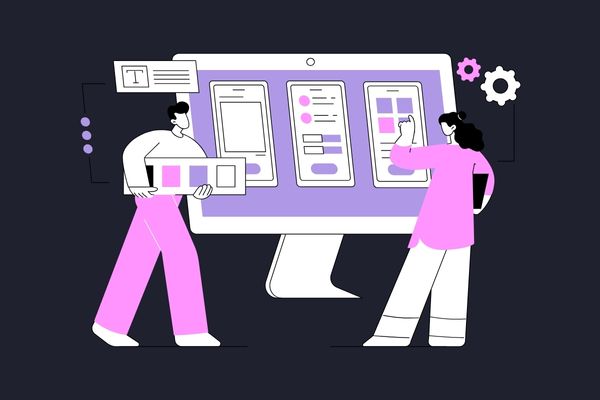Last Updated on September 24, 2025 by Becky Halls
User experience (UX) can make or break a website — and in 2025, it’s more critical than ever.
“A great-looking site with poor usability is like a Ferrari with flat tyres – You have potential, but no traction.” Ian Naylor – Founder at 3Way Social
For many businesses, UX stops being a “nice to have” and becomes the difference between someone staying or bouncing. In fact:
-
Poor UX drives 88% of users away after a bad experience (Dovetail)
-
A strong UX overhaul can boost conversion rates by up to 400% (Dovetail)
So let’s walk through exactly what “best website user experience” really means today: how to spot friction, fix it, and turn your site into something people love using. And yes — we’ll also show how 3Way.Social helps ensure that your UX isn’t just good, but aligned with your SEO and link strategy (because UX + SEO = magic).
Why User Experience Matters
Creating the best website user experience is not just about aesthetics; it’s about how easily users can interact with your site, find what they need, and enjoy the process. A well-designed user experience can:
- Improve Engagement: When users find your website easy to navigate, they are more likely to stay longer, explore more pages, and engage with your content.
- Boost SEO: Search engines like Google prioritize websites that offer a superior user experience, leading to higher rankings and more organic traffic.
- Increase Conversions: A smooth, intuitive user experience reduces friction, making it easier for visitors to complete desired actions such as making a purchase or signing up for a newsletter.
User Personas and Journey Mapping
Creating user personas helps in targeting specific needs and behaviors of your audience. Detailed personas encompass demographic information, goals, and challenges that users might face when interacting with your website. Once these personas are crafted, journey mapping visualizes the steps users take to achieve their goals on your site. This helps in identifying potential obstacles and opportunities to enhance user pathways. By aligning website features with user expectations and behavior, you can significantly improve engagement and satisfaction metrics.
Tips for Creating the Best Website User Experience
1. Simplify Navigation
Simplified navigation is key to providing the best website user experience. Users should be able to find what they’re looking for with minimal effort. Ensure that your menus are clear, concise, and well-organized.
Tip: Implement a sticky menu that remains visible as users scroll, making it easier to access important sections of your site.
2. Optimize for Mobile Devices
With more users accessing websites via mobile devices, optimizing your site for mobile is essential. A mobile-friendly design enhances the best website user experience by ensuring that content is easily accessible on smaller screens.
Tip: Use responsive design techniques to ensure your site looks great and functions well on all devices, from desktops to smartphones.
“Users are 5× more likely to abandon a task if a site isn’t mobile-optimised” (UserGuiding)

3. Improve Page Load Speed
Page load speed is a critical factor in creating the best website user experience. Slow loading times frustrate users and can lead to higher bounce rates.
Tip: Compress images, minify code, and leverage browser caching to improve your site’s load times, ensuring a fast and smooth experience for all visitors.
4. Use Clear and Compelling CTAs
Calls-to-action (CTAs) are essential for guiding users through your site and encouraging them to take specific actions. To provide the best website user experience, make sure your CTAs are clear, visible, and compelling.
Tip: Use contrasting colors for your CTAs to make them stand out and ensure the language used is action-oriented and persuasive.
5. Create Consistent and Intuitive Design
Consistency in design helps create a seamless user experience. Ensure that your website’s design elements, such as fonts, colors, and button styles, are consistent across all pages.
Tip: Keep your design intuitive—users should be able to predict how elements work based on common design practices, contributing to the best website user experience.
“Bad UX makes 88% of users less likely to come back” (Dovetail)
6. Enhance Accessibility
Ensuring your website is accessible to all users, including those with disabilities, is a crucial aspect of providing the best website user experience. Implementing accessibility features not only broadens your audience but also enhances your site’s usability.
Tip: Use alt text for images, provide transcripts for videos, and ensure your site can be navigated via keyboard for users with mobility issues.
7. Focus on Content Readability
Content readability plays a significant role in the best website user experience. Ensure your content is easy to read and digest, with clear headings, short paragraphs, and a logical flow.
Maintaining current and relevant content is essential for keeping users engaged and returning for more. Regular updates not only refresh the user experience but also help in improving your SEO rankings. Fresh content can address new trends, frequently asked questions, or updates to your industry, thereby providing users with the most accurate and timely information possible.
Tip: Use a legible font size and line spacing, and break up text with bullet points or images to keep readers engaged.
Enhancing Microinteractions
Microinteractions are small, functional animations that engage users and provide feedback as they interact with a website. Examples include a “like” button animation or a progress indicator that keeps users informed while a page is loading. These subtle interactions guide users and add a layer of interaction that feels responsive and intuitive. Implementing effective microinteractions can markedly reduce user errors and enhance the overall interface experience, contributing positively to user satisfaction and engagement.
Leading Examples of Great Website User Experience
Here are a few websites that are renowned for offering the best website user experience:
1. Apple
- Simplicity: Clean, minimalist design that focuses on the product.
- Consistency: Uniform design language across all pages and devices.
- Navigation: Intuitive and easy-to-use navigation with a sticky menu.
2. Airbnb
- Personalization: Tailors content to users based on their location and previous searches.
- Visual Appeal: High-quality imagery that enhances the user experience.
- Ease of Use: Simple booking process with clear CTAs and responsive design.
3. Amazon
- Speed: Fast load times and quick access to products.
- User-Centered Design: Easy-to-navigate interface with personalized recommendations.
- Trust Elements: Clear reviews and ratings that build consumer trust.
These examples demonstrate how focusing on user-centric design, fast load times, and intuitive navigation can create the best website user experience.
Conclusion
Providing the best website user experience is key to keeping users engaged, improving SEO, and driving conversions. By simplifying navigation, optimizing for mobile, improving page load speed, and focusing on accessibility and readability, you can create a website that not only meets but exceeds user expectations. Implement these tips to enhance your site’s usability and watch as user satisfaction and engagement soar, ultimately leading to higher rankings and better business outcomes.
FAQs on Creating the Best Website User Experience
Q: What exactly defines a “best” website user experience?
A: It’s intuitive navigation, fast performance, minimal friction, clear CTAs, mobile responsiveness, and accessibility. Pretty much every click should feel like it’s helping and not confusing.
Q: How fast should my site load for “great” UX?
A: Under 3 seconds (ideally < 2 seconds) is the target. Sites that take more than 3 seconds risk losing ~40% of users. Baymard Institute
Q: How much does good UX actually move the needle?
A: In serious ways. A strong UX update can drive up conversion rates by up to 400 %. Dovetail
Q: Does UX impact SEO?
A: Absolutely. Search engines reward lower bounce rates, higher dwell time, mobile-friendliness, and good site structure — all UX fundamentals.
Q: How often should I test and refine UX?
A: Continuously. Run usability tests, heatmaps, session replays, user feedback. Review quarterly with larger audits.
Q: Can 3Way.Social help with user experience or is it just for link-building?
A: While our core platform helps with smart backlink matching, we also emphasise UX as part of SEO success — because a great link to a poor UX page doesn’t help anyone. We advise optimizing top landing pages first, so your links land well.