Last Updated on November 6, 2025 by Becky Halls
Guest posting is one of the most effective strategies for building authority, gaining backlinks, and expanding your online reach. But how do you do it successfully? Submitting a guest post on a blog requires careful planning, a solid strategy, and the right tools.
In this article, we’ll explore the benefits of guest posting, best practices for crafting impactful guest posts, and how platforms like 3Way Social make the process seamless with their guest post feature.

What Is a Guest Post on a Blog?
A guest post is an article written by someone who is not a regular contributor or owner of a blog or website but is invited to publish their content on that platform. The purpose of guest posting is twofold: to provide value to the blog’s audience while allowing the guest author to gain exposure, build backlinks, and establish authority in their niche.
The Basics of a Guest Post on a Blog
When you write a guest post, you create content that aligns with the host blog’s target audience and interests. In return, the host blog often allows you to include a short bio or embed links to your own website or content within the article. This mutual benefit makes guest posting a win-win for both parties.
In our experience, guest posts that feel genuinely written for the host’s audience perform far better than self-promotional ones. We’ve seen engagement rates (comments and shares) increase by more than 60% when guest writers focus on solving audience problems rather than talking about themselves.
According to HubSpot, 60% of marketers say authentic, educational content builds stronger trust with readers than overtly promotional posts. (HubSpot, 2025 State of Content Marketing Report)
Key Features of a Guest Post
- Original Content: Guest posts are typically unique and crafted specifically for the host blog to ensure relevance and exclusivity.
- Audience-Focused: The content must align with the blog’s audience to provide value and ensure engagement.
- Backlinks: A guest post often includes backlinks to the guest author’s website, boosting referral traffic and SEO.
- Author Bio: Most blogs include a short bio section at the end, giving credit to the guest author and sharing their credentials or links to their platforms.
Example Scenario
Imagine you’re a digital marketing consultant specializing in SEO. Writing a guest post for a popular marketing blog about “The Latest Trends in Local SEO” allows you to showcase your expertise, gain exposure to the blog’s audience, and earn valuable backlinks to your website.
We’ve seen that one strong guest post on the right website can drive measurable results for months. In some campaigns, referral traffic from a single guest article accounted for nearly 30% of new inbound leads during the first quarter after publication.
“Guest blogging still works – but only if your post is genuinely the best piece on that topic on the internet.” (Backlinko)

Benefits of Guest Posting
Guest posts aren’t just about backlinks; they’re about building relationships, showcasing expertise, and connecting with a wider audience. When done right, a guest post can:
- Enhance Credibility: Publishing on reputable blogs establishes you as a thought leader in your industry.
- Drive Targeted Traffic: A well-placed guest post can bring relevant visitors to your website.
- Improve SEO: Backlinks from high-authority sites contribute to better search engine rankings.
- Expand Network: Guest posting opens doors to collaborations and partnerships with other professionals in your niche.
In our experience, guest posting delivers its biggest ROI when it’s part of a long-term visibility strategy. One-off posts can help, but we’ve noticed that consistent guest contributions across multiple reputable blogs multiply brand searches and backlink authority over time.
A study by SEMrush found that sites consistently publishing guest content saw a 34% higher growth in referring domains within 12 months compared to those relying solely on on-site blogging. (SEMrush, 2025 SEO Trends Report)
Why Guest Posts on a Blog Are Valuable
Guest posting is a symbiotic process. While the guest author benefits from exposure and backlinks, the host blog gains fresh, high-quality content that provides value to its readers. It also allows blog owners to introduce new perspectives and insights to their audience without overloading their in-house content creation efforts.
In Summary: A guest post on a blog is more than just an article – it’s a strategic collaboration that helps both the writer and the host blog achieve their goals. Whether you’re a seasoned marketer or a business owner trying to gain traction, guest posting is a powerful tool to elevate your online presence.
We’ve seen that collaboration often leads to unexpected opportunities beyond backlinks. Guest authors who maintain relationships with blog owners frequently go on to co-create webinars, newsletters, and even joint ventures. In that sense, the real value of guest posting goes well beyond SEO.
“The biggest benefit of guest posting isn’t just the link – it’s the relationships and the brand association you build when you show up on the right platforms.” (Neil Patel Blog)
Best Practices for Writing a Guest Post on a Blog
1. Research Your Target Blog
- Ensure the blog’s audience aligns with your target demographic.
- Study the blog’s tone, content style, and popular topics.
Tip: Use tools like Ahrefs or SEMrush to analyze the blog’s traffic and authority.
2. Pitch Personalized Ideas
Send a thoughtful, tailored pitch to the blog owner. Avoid generic templates and focus on how your guest post will add value to their audience.
3. Craft High-Quality Content
- Write engaging, informative, and error-free articles.
- Include actionable tips, examples, and visuals where appropriate.
Pro Tip: Use a conversational tone to make your content relatable and engaging.
4. Follow Submission Guidelines
Most blogs have specific guest post guidelines. Adhere to them strictly to increase the likelihood of your post being accepted.
5. Optimize for SEO
- Incorporate relevant keywords naturally throughout the article.
- Add internal links to the host blog’s content for better user experience and SEO.
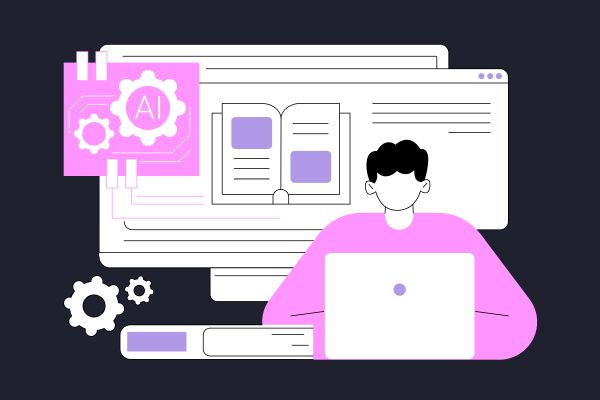
How to Use 3Way Social’s Guest Post Feature
Platforms like 3Way Social make submitting a guest post on a blog easier than ever. Here’s how it works:
- Request a Guest Post:
Browse through the database of registered domains on 3Way Social and request a guest post from a suitable website. - Review Backlinks:
Review the number of backlinks allowed and their placement in the article. - Submit Your Content:
Once approved, submit your guest post through the platform, including the agreed-upon backlinks. - Track Performance:
Monitor the performance of your guest post, including traffic and engagement metrics.
Common Mistakes to Avoid When Submitting a Guest Post
1. Choosing the Wrong Blog
Avoid blogs with low authority or audiences that don’t align with your target demographic.
2. Overloading with Backlinks
Too many backlinks can make your guest post look spammy. Stick to one or two relevant links.
3. Ignoring the Blog’s Tone
Content that doesn’t match the host blog’s style or tone is less likely to be accepted.
4. Skipping Promotion
Once your guest post is live, share it across your social media channels and email lists to maximize its impact.
Final Thoughts
Submitting a guest post on a blog is a powerful way to boost your online visibility, build authority, and gain valuable backlinks. By following best practices and leveraging tools like 3Way Social, you can streamline the process and focus on creating high-quality, impactful content.
In summary, effective guest posting blends storytelling, SEO, and strategic partnerships. When done right, it not only strengthens your backlink profile but also boosts brand authority across digital ecosystems. As AI-driven search continues to evolve, high-quality guest content written with clarity and intent will remain one of the most future-proof marketing strategies.
Ready to elevate your guest posting game? Sign up on 3Way Social and start connecting with blogs in your niche today!
FAQs on Submitting a Guest Post on a Blog
What is a guest post on a blog?
A guest post is an article written by someone outside the blog’s regular team, published on another website to share expertise, gain exposure, and earn backlinks.
How do I submit a guest post to a blog?
Start by researching relevant blogs, pitch a tailored idea to the blog owner, write high-quality content that matches their guidelines, and submit it with any agreed backlinks.
Do guest posts help with SEO?
Yes. Guest posts can boost SEO by generating high-quality backlinks, increasing referral traffic, and enhancing domain authority when placed on reputable sites.
How many backlinks should I include in a guest post?
Stick to one or two contextual backlinks that are relevant and valuable to the reader—too many can look spammy and hurt your chances of approval.
What is 3Way Social’s guest post feature?
3Way Social allows users to browse approved domains, request guest post opportunities, submit articles with backlinks, and track the post’s performance, all in one streamlined platform.
What makes a good guest post?
A strong guest post is original, well-written, aligned with the host blog’s audience, offers actionable value, and includes relevant examples or insights.



