Last Updated on April 18, 2025 by Becky Halls
In the fast-paced digital world, knowing how to test mobile website speed is crucial for website owners, SEO experts, and marketers. Mobile website speed plays a vital role in user experience and search engine rankings. This guide will explain the importance of testing mobile website speed, outline the best tools and techniques, and offer tips to optimize your site for faster performance.
Importance of Mobile-Friendly Design
Creating a mobile-friendly design is integral to enhancing website speed. Adopting responsive design principles that automatically adjust layouts based on device type ensures optimal loading times and a seamless user experience. Utilizing touch-friendly elements reduces interaction delays and improves accessibility. Streamlined mobile navigation, which minimizes the steps to find information, can enhance speed by reducing the need for excessive data loading.
Why Testing Mobile Website Speed Matters
1. User Experience
Mobile users expect fast-loading websites. Slow mobile website speed can frustrate users, leading to higher bounce rates and lower engagement. Studies show that even a one-second delay in load time can significantly decrease user satisfaction and conversion rates. By consistently testing mobile website speed, you can ensure that users have a smooth and satisfying experience.
2. SEO Performance
Google uses mobile-first indexing, meaning it primarily evaluates the mobile version of your website for ranking and indexing. A fast mobile website is crucial for ranking well in search engine results. Slow sites can lead to lower rankings, reducing visibility and traffic. Regularly test mobile website speed to maintain strong SEO performance.
3. Conversion Rates
Fast-loading mobile websites are more likely to convert visitors into customers. Whether it’s making a purchase, signing up for a newsletter, or filling out a contact form, users are more likely to complete actions on a site that loads quickly. To optimize conversions, it’s essential to test mobile website speed frequently.

Tools and Techniques to Test Mobile Website Speed
Here’s our top four tools to test mobile website speed. You might also want to check out our article on the best SEO AI tools in the market right now as these can add to the benefits of the sites below:
1. Google PageSpeed Insights
Google PageSpeed Insights is a free tool that provides detailed performance reports for both mobile and desktop versions of your site. It offers a score out of 100 and provides actionable suggestions for improvement. Google PageSpeed Insights evaluates several key metrics such as First Contentful Paint (FCP) and Largest Contentful Paint (LCP). FCP measures when users see the first visual response, and LCP assesses when the primary content loads. Optimizing these metrics can significantly enhance the perceived speed of your site and contribute to overall better user experience.
Tip: Use this tool regularly to test mobile website speed and address any issues promptly.
2. GTmetrix
GTmetrix offers in-depth reports on page load times, total page size, and the number of requests. It also provides recommendations for optimizing your mobile website speed.
Tip: Test your site from different geographic locations to understand how speed varies for users in different regions.
3. WebPageTest
WebPageTest allows you to test mobile website speed from various locations around the world and across different devices. It provides a detailed waterfall breakdown of each element’s load time.
Tip: Use the filmstrip view to see how your website renders over time, helping you identify critical rendering issues.
4. Lighthouse
Lighthouse is an open-source, automated tool for improving the quality of web pages. It offers audits for performance, accessibility, and SEO, with a focus on mobile.
Tip: Use Lighthouse directly from Chrome DevTools to audit your site and implement the suggested improvements for better mobile speed.
Tips for Optimizing Mobile Website Speed
1. Optimize Images
Large images can significantly slow down your mobile site. Compress images without losing quality and use responsive images that load based on the user’s device.
Tip: Implement lazy loading so that images load only when they appear in the user’s viewport.

2. Minimize HTTP Requests
Each element on your page (images, scripts, stylesheets) generates an HTTP request. Reducing these requests can speed up your site.
Tip: Combine CSS and JavaScript files, use CSS sprites, and limit the number of plugins to reduce requests.
3. Leverage Browser Caching
Caching stores parts of your website locally on users’ devices, speeding up load times for returning visitors.
Tip: Set expiration dates for cached resources, so returning users don’t have to reload all elements of your site.
4. Enable Compression
Using Gzip or Brotli compression can reduce the size of your HTML, CSS, and JavaScript files, leading to faster downloads.
Tip: Ensure that your server is configured to compress these files before sending them to the browser.
Implementing Accelerated Mobile Pages (AMP)
Accelerated Mobile Pages (AMP) are designed to enhance mobile website speed by using a streamlined form of HTML. AMP pages often load faster due to restrictions on JavaScript and the implementation of caching. This approach is particularly beneficial for news and content-heavy sites, improving user engagement and retention. Consider AMP as a strategy to deliver fast, smooth mobile web experiences.
5. Reduce Server Response Time
A slow server response time can delay the loading of your mobile website. Choose a reliable hosting provider and consider using a CDN (Content Delivery Network) to speed up content delivery.
Tip: Regularly monitor your server’s performance and upgrade your hosting plan if necessary.
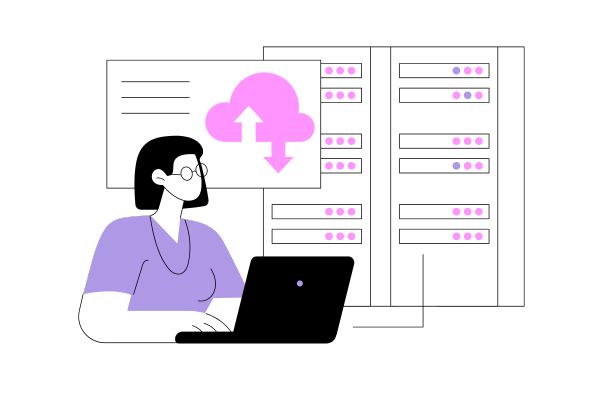
Conclusion
To ensure your website performs at its best, it’s crucial to regularly test mobile website speed. Doing so will help you provide a great user experience, improve your SEO rankings, and boost conversion rates. Use tools like Google PageSpeed Insights, GTmetrix, and WebPageTest to measure your site’s performance, and apply optimization tips to create a faster, more responsive mobile experience for your visitors.
Happy optimizing! ?



