Last Updated on June 2, 2025 by Becky Halls
Images are a vital part of any website, contributing to visual appeal, user engagement, and content understanding. However, if not properly optimized, they can slow down your site and negatively impact user experience and SEO. Image optimization for web ensures your site remains fast, user-friendly, and visible on search engines.
In this guide, we’ll explore the importance of image optimization, practical techniques, and tips for digital marketers and website owners.
What is Image Optimization for Web?
Image optimization for web involves reducing the file size of images without compromising quality, ensuring faster page load times and better performance. This process includes resizing, compressing, and formatting images to make them suitable for web use.

Why is Image Optimization Important?
1. Faster Page Load Times
Website visitors expect pages to load in under 3 seconds. Large, unoptimized images can drastically slow down loading speeds, frustrating users and increasing bounce rates. By optimizing images, you reduce file sizes, making your site faster and more responsive.
2. Improved Search Engine Rankings
Search engines, like Google, use page speed as a ranking factor. Optimized images improve page speed, which positively affects your position in search engine results pages (SERPs). Faster websites not only rank higher but also enjoy better crawl rates from search engine bots.
3. Enhanced User Experience (UX)
When visitors can quickly access high-quality images, their overall experience on your site improves. A seamless experience keeps users engaged, reduces bounce rates, and increases the likelihood of conversions.
4. Mobile Friendliness
With the majority of users browsing on mobile devices, unoptimized images can cause significant lag. Mobile-optimized images ensure responsive design and quick loading times, which are essential for keeping mobile users engaged.
5. Reduced Bandwidth Usage and Costs
Large image files consume more bandwidth, which can increase hosting costs and frustrate users with limited data plans. Optimized images ensure efficient bandwidth use, lowering expenses for website owners and improving accessibility for users.
6. Compliance with Core Web Vitals
Google’s Core Web Vitals emphasize the importance of speed, interactivity, and visual stability. Optimized images contribute directly to metrics like Largest Contentful Paint (LCP), helping sites meet these essential standards.
Tips for Effective Image Optimization for Web
1. Choose the Right File Format
The file format you use can significantly impact image size and quality:
- JPEG: Ideal for photographs due to high compression capabilities.
- PNG: Best for images requiring transparency.
- WebP: A modern format offering superior compression and quality.
Example: Use JPEG for a product image but switch to PNG for a logo with a transparent background.
File Types and Best Uses
| File Type | Best Uses | When Not to Use |
|---|---|---|
| JPEG | Photographs, detailed visuals | Images requiring transparency or high precision |
| PNG | Graphics with transparency, logos | Large photos, as file sizes can be heavy |
| WebP | Modern web use, photos, and logos | Browsers not supporting WebP (use fallback images) |
| SVG | Icons, logos, and vector graphics | Detailed, photo-like images |
| GIF | Simple animations, memes | High-quality images or static graphics |
By understanding which file type to use and when to avoid them, you can make informed decisions to optimize your website’s visuals effectively.
2. Compress Your Images
Compression reduces file size without noticeable quality loss. Tools like TinyPNG, ShortPixel, and ImageOptim make this process simple.
Pro Tip: Experiment with compression levels to find a balance between quality and size.
3. Resize Images Appropriately
Uploading unnecessarily large images can slow down your site. Resize images to the exact dimensions required for your design.
Example: If your website displays images at 800×600 pixels, there’s no need to upload a 4000×3000 image.
4. Use Descriptive File Names and Alt Text
Search engines rely on file names and alt text to understand images. Include relevant keywords in both to boost SEO.
Example: Instead of “IMG1234.jpg,” use “organic-coffee-beans.jpg.”
5. Implement Lazy Loading
Lazy loading ensures images are only loaded when they appear in the user’s viewport, improving page speed. Many platforms like WordPress offer plugins to enable this feature.
6. Optimize for Mobile Devices
Responsive images adjust to different screen sizes. Use CSS or HTML attributes like ‘srcset’ to serve appropriately sized images based on the user’s device.
7. Leverage a Content Delivery Network (CDN)
CDNs store your images on multiple servers worldwide, reducing load times by serving images from the nearest server to the user.
Example: Services like Cloudflare and AWS CloudFront make this process seamless.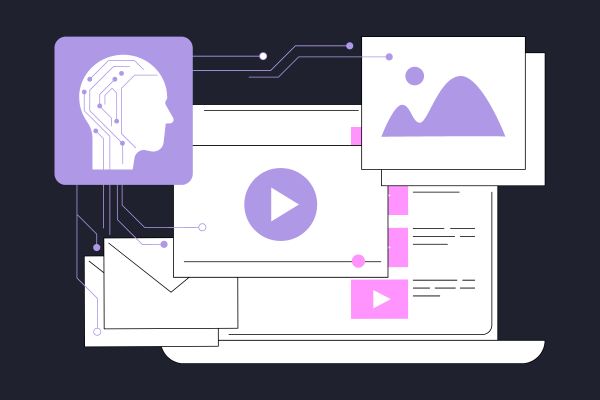
Tools for Image Optimization
Here are some top tools for image optimization for web:
- TinyPNG: Best for compressing JPEG and PNG images.
- ShortPixel: A WordPress plugin offering bulk image optimization.
- ImageOptim: A desktop tool for macOS users.
- Canva: Great for resizing and creating custom designs.
Advanced Techniques
1. Use SVG for Simple Graphics
SVG (Scalable Vector Graphics) is ideal for logos and icons, offering crisp visuals at any resolution with minimal file size.
2. Implement Image Sprites
Combine multiple images into a single file to reduce server requests, improving page speed.
Conclusion
Image optimization for web is crucial for maintaining a high-performing website that ranks well in search engines and provides an excellent user experience. By choosing the right formats, resizing images, and leveraging modern tools, you can ensure your website remains fast, responsive, and SEO-friendly.
Looking for more ways to optimize your website? Check out our guide on on-page SEO optimization to take your efforts to the next level!
FAQs on Image Optimization for Web
What does image optimization for web mean?
Image optimization for web means reducing image file sizes and choosing the right formats to ensure faster load times, better SEO, and improved user experience without sacrificing visual quality.
Which image format is best for websites?
JPEG is best for photos, PNG for images needing transparency, WebP for modern web performance, and SVG for icons or vector graphics. Choose based on image type and browser support.
How does image optimization help SEO?
Optimized images improve page speed (a key SEO ranking factor) enhance Core Web Vitals, and help search engines understand content via alt text and filenames.
What are the best tools for compressing images for web use?
Top tools include TinyPNG, ShortPixel, ImageOptim, and Canva. These tools reduce file size while maintaining visual quality.
What is lazy loading for images?
Lazy loading is a technique where images load only when they’re about to appear on the screen, reducing initial page load time and improving performance on slower connections.
How can I optimize images for mobile devices?
Use responsive image techniques like srcset to serve different image sizes based on screen resolution. Also, resize and compress images specifically for mobile loading.



