Last Updated on April 8, 2025 by Becky Halls
In the world of website management, what is a broken link? Simply put, a broken link is a hyperlink on a webpage that leads to a non-existent or unreachable destination, resulting in an error page, such as a “404 Not Found” message. These links can be caused by incorrect URLs, deleted pages, or server issues, and they can negatively affect both user experience and SEO performance.
In this article, we’ll explore what is a broken link, its impact on website performance, and how to identify and fix these issues to maintain your website’s health.
What is a Broken Link?
A broken link, also known as a dead link, occurs when a hyperlink on your website no longer points to a valid webpage. This can happen for various reasons, such as:
- The webpage you’re linking to has been moved or deleted.
- The URL of the destination page is incorrect or misspelled.
- The website you’re linking to is temporarily down or has been permanently taken offline.
When users click on a broken link, they are typically directed to a 404 error page. Broken links frustrate visitors, reduce credibility, and negatively impact SEO because search engines like Google factor in user experience and site functionality when ranking websites.
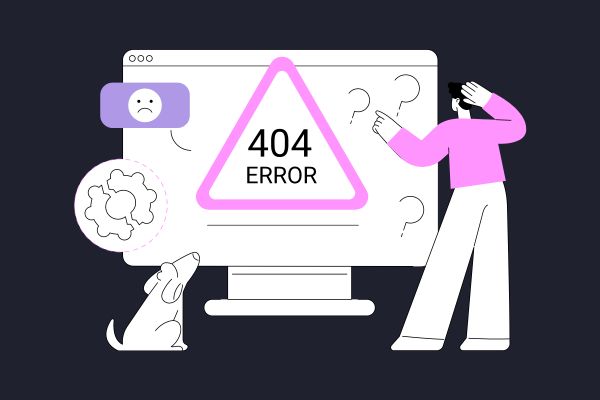
Impact of Broken Links on Your Website
Now that we’ve covered what is a broken link, let’s look at how they affect your website’s performance:
1. Poor User Experience
Imagine you’re browsing a website, find an intriguing article title, and click on the link—only to land on a dreaded “404 error” page. Disappointing, right? Broken links can discourage users from staying on your site, leading to higher bounce rates and lower engagement.
2. SEO Penalties
Broken links don’t just harm user experience; they can also impact your SEO. Search engines like Google prefer websites that provide seamless navigation. Websites with too many broken links may experience lower rankings, as search engines see broken links as a sign of a poorly maintained site.
Fact: According to a Backlinko study, the average page on Google’s first page has fewer broken links than pages that rank lower.
Regular audits are crucial for maintaining your website’s functionality and SEO health. By setting consistent audit schedules, you can quickly identify issues before they escalate. Frequent checks prevent broken links from accumulating and affecting your site’s credibility and rankings. This proactive approach ensures that your site remains user-friendly and reliable, helping to preserve your site’s competitive edge in search engine rankings.
3. Loss of Authority
If your site regularly links to broken pages, it may seem less trustworthy to users. Imagine you’re running a blog and constantly linking to resources that no longer exist. Readers may question the credibility of your content.
Impact of Broken Links on Mobile SEO
As mobile search becomes increasingly prevalent, understanding how broken links affect mobile SEO is important. Search engines like Google prioritize mobile-friendly websites, where broken links can severely hamper usability. Mobile users often expect faster navigation and seamless access, so encountering broken links can lead to higher bounce rates. Ensuring that links function across all devices fosters a positive user experience and improves mobile search performance, maintaining your website’s appeal to both users and search engines alike.
How to Identify Broken Links
Identifying broken links manually by clicking through every link is time-consuming and inefficient. Luckily, there are several tools available to help you locate broken links on your website.
1. Google Search Console
Google Search Console is a free tool that provides insights into your website’s health, including broken links. Under the “Coverage” tab, you can identify which pages return 404 errors.
2. Screaming Frog
Screaming Frog is a website crawler that scans your website for broken links and other technical SEO issues. It’s great for larger websites as it provides detailed reports on broken links, missing images, and more.
3. Broken Link Checker Tools
There are plenty of online tools like Broken Link Checker that allow you to enter your website’s URL and scan for dead links. These tools provide a list of broken links and the pages they are found on.
Tip: Regularly check your site for broken links using these tools to ensure optimal performance and user experience.
Tools for Broken Link Management
While tools like Google Search Console and Screaming Frog are excellent for identifying broken links, there are comprehensive link management solutions that further assist in ongoing maintenance. Platforms like Ahrefs and Moz provide detailed insights and automated updates, assisting in the correction and tracking of link statuses. These tools offer alerts and reports, making them ideal for large sites where manual tracking would be too labor-intensive. They help streamline website management, ensuring that any link issues are resolved promptly, enhancing overall site health.
How to Fix Broken Links
Once you’ve identified what is a broken link and found them on your website, it’s time to fix them. Here are several strategies to repair broken links:
1. Update or Replace the Link
If a broken link points to a webpage that has been moved or its URL has changed, update the link with the correct URL. If the content is no longer available, consider replacing it with a similar resource or page.

2. Remove the Broken Link
If there’s no relevant replacement for the broken link, simply remove it. It’s better to remove broken links than leave users frustrated with non-functional pages.
3. Set Up Redirects
In some cases, you may be able to set up a 301 redirect to a new page that is similar to the original content. A 301 redirect tells search engines that the page has permanently moved, preserving most of the SEO value from the original link.
4. Fix Internal Links
If the broken link is an internal link (pointing to another page on your own site), ensure that the page still exists and its URL is accurate. Internal links play a significant role in SEO, so it’s important to keep them functional.
5. Reach Out to Website Owners
If the broken link is external (linking to another website), and you believe the resource should still exist, try reaching out to the site owner. Politely notify them of the broken link and ask if there’s an updated URL or replacement resource you can link to.
Common Mistakes in Fixing Broken Links
When fixing broken links, it’s easy to make a few common mistakes. One frequent error is setting up temporary redirects instead of permanent ones, which can confuse both users and search engines. Ensure that any redirects, particularly 301 redirects, accurately reflect content movement to maintain SEO value. Another mistake is not considering user experience; simply removing links without context can frustrate users. Instead, offer alternative pathways or explanations. Regularly test fixed links to verify they lead to the correct pages, safeguarding both functionality and reputation.
Tips for Managing Broken Links
Managing broken links is an ongoing process, especially for larger websites. Here are some tips to help keep your site free of broken links:
1. Schedule Regular Link Audits
Perform regular audits of your website to check for broken links. Using tools like Google Search Console or Screaming Frog, you can automate the process and keep track of any dead links.
2. Implement 404 Pages with a Solution
Even if broken links slip through the cracks, you can create custom 404 error pages that direct users to other useful parts of your site, such as popular posts, product pages, or a search bar. This improves the user experience even when something goes wrong.

3. Use Plugins for Automatic Monitoring
If you run a WordPress website, plugins like Broken Link Checker can automatically scan your site for broken links and notify you when they’re found.
4. Avoid Linking to Unreliable Sources
When linking to external websites, ensure the resources are reliable and well-maintained. Sites that frequently go offline or change URLs without redirects can cause your external links to break.
Emerging Technologies for Automatic Link Repair
Recent advancements in technology have introduced innovative solutions for automatic link repair. Tools using AI algorithms can now predict potential link breaks and suggest corrective actions before users encounter errors. These technologies continuously monitor website health, offering recommendations for preventive actions and repairs. Such systems can significantly reduce the time spent on manual checks, allowing webmasters to focus more on content creation and user engagement. Adopting these technologies can streamline website management, ensuring optimal performance with less manual intervention.
Conclusion
Now that you know what is a broken link, it’s clear that managing broken links is vital for both SEO performance and user experience. A website riddled with broken links not only frustrates users but also negatively affects search engine rankings. By regularly identifying and fixing broken links, you can ensure that your website remains functional, credible, and appealing to both users and search engines.
By following the tips provided in this article, you’ll be well-equipped to keep your website free of broken links and running smoothly, contributing to a better user experience and improved SEO performance.



