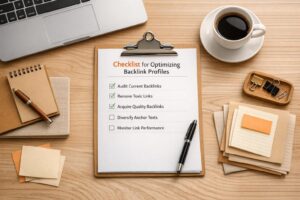Last Updated on June 2, 2025 by Becky Halls
If you’ve ever searched for something on Google and seen a concise answer at the top of the results, you’ve encountered a Google featured snippet. These highly sought-after spots are often referred to as “Position Zero” because they appear above traditional search results, making them prime real estate for increasing visibility and traffic.
In this guide, we’ll dive into what Google featured snippets are, how they work, and why they’re valuable for your content strategy. Plus, we’ll share actionable tips to help you optimize your content and secure these coveted spots.

What Are Google Featured Snippets?
Google featured snippets are short excerpts of text that Google pulls from a web page to answer a user’s query directly within the search results. These snippets are designed to provide quick, concise answers without requiring the user to click through to a website.
Types of Google Featured Snippets
- Paragraph Snippets: Provide a brief text answer, ideal for “What is” or “Why” questions.
- List Snippets: Present information in a numbered or bulleted format, often used for “How-to” or “Top” lists.
- Table Snippets: Display structured data, like price comparisons or schedules.
- Video Snippets: Highlight relevant video content, often with specific timestamps.
Why Are Google Featured Snippets Important?
For Users
- Quick Access to Information: Users get answers without clicking on multiple links.
- Enhanced User Experience: Simplifies the search process.
For Website Owners
- Boosts Traffic: While snippets display content directly in the search results, they often drive users to the source for more detailed information.
- Establishes Authority: Appearing in a snippet signals to users (and Google) that your content is credible and relevant.
- Increases Visibility: Being featured puts your content at the top of the search results, even above ads.
How to Optimize Your Content for Google Featured Snippets
Step 1: Identify Opportunities
Start by finding queries where your content could be featured.
Tips:
- Use tools like SEMrush, Ahrefs, or AnswerThePublic to discover question-based keywords.
- Focus on long-tail keywords that align with user intent.
- Analyze competitors who already own featured snippets for your target keywords.
Step 2: Structure Your Content
Google loves content that’s well-organized and easy to digest.
Best Practices:
- Use Headings (H2, H3): Break your content into sections with clear headings.
- Answer Questions Directly: Provide concise answers (40-60 words) right after the heading.
- Include Lists and Tables: For queries like “top tips” or “price comparisons,” use bulleted lists or tables.
Example:
Query: “How to bake a cake.”
Content Structure:
- H2: How to Bake a Cake
- Step 1: Gather Ingredients
- Step 2: Preheat the Oven
- Step 3: Mix Ingredients
This structure increases the likelihood of being featured in a list snippet.
Step 3: Use Schema Markup
Implementing structured data (schema markup) helps search engines understand your content.
Types of Schema to Use:
- FAQ Schema: For question-and-answer pages.
- How-To Schema: For step-by-step guides.
- Recipe Schema: For cooking-related content.
Schema markup not only boosts your chances of appearing in a snippet but also improves your overall SEO.
Step 4: Optimize for Featured Snippet Queries
Focus on writing content that aligns with common snippet triggers:
Example Queries:
- “What is [topic]?” → Paragraph snippet
- “Best ways to [action]?” → List snippet
- “Comparison of [products]?” → Table snippet
Pro Tip: Use your target query as a heading (H2 or H3) and answer it immediately below.
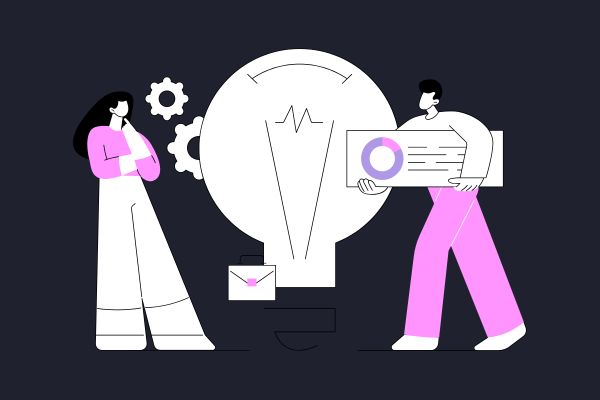
Step 5: Regularly Update Your Content
Google favors fresh, up-to-date content.
Tips for Updating Content:
- Add new data or statistics.
- Refresh your headings and keywords based on current trends.
- Incorporate more visuals, like charts or videos, to increase engagement.
Step 6: Create Engaging Multimedia
Video snippets are becoming increasingly popular in Google featured snippets.
Tips for Video Optimization:
- Use clear titles and descriptions that include your target keywords.
- Add timestamps to highlight key moments.
- Include transcripts to make your video content more accessible and keyword-rich.
Common Mistakes to Avoid
- Ignoring User Intent: If your content doesn’t align with the searcher’s intent, it won’t be featured.
- Overloading with Keywords: Keyword stuffing reduces readability and harms SEO.
- Failing to Update Content: Outdated information rarely secures snippets.
Examples of Successful Google Featured Snippets
Example 1: Travel Blog
Query: “Best places to visit in Italy.”
Snippet Type: Bulleted list of top destinations.
Why It Worked: The blog provided a clear list with short, engaging descriptions for each location.
Example 2: Fitness Website
Query: “How to do a push-up.”
Snippet Type: Video snippet.
Why It Worked: The video included a step-by-step guide with timestamps for each phase of the exercise.
Example 3: Tech Comparison Site
Query: “Laptop comparison under $1000.”
Snippet Type: Table snippet.
Why It Worked: The site provided a clear, easy-to-read table comparing key features like price, processor, and battery life.
Final Thoughts
Optimizing for Google featured snippets is a powerful way to enhance your content strategy and gain more visibility. By focusing on user intent, structuring your content effectively, and keeping it updated, you can secure your place at the top of the search results.
Want to dive deeper into content optimization? Check out our article on Mastering Featured Snippets for even more tips and strategies! Start optimizing today and watch your content rise to Position Zero.
FAQs on Google Featured Snippets
What is a Google featured snippet?
A Google featured snippet is a short, highlighted answer extracted from a webpage and displayed at the top of search results to quickly respond to a user’s query.
How do I get my content into a featured snippet?
To earn a featured snippet, write clear answers to common questions, use structured headings, format content into lists or tables when appropriate, and target long-tail, question-based keywords.
What types of featured snippets does Google show?
Google features paragraph snippets, list snippets, table snippets, and video snippets, depending on the query type and content structure.
Do featured snippets increase traffic?
Yes. Although they display part of your content in the SERPs, featured snippets often drive higher click-through rates and increase site visibility and authority.
Does schema markup help with featured snippets?
Yes, using schema markup like FAQ or How-To schema improves how Google understands your content and can boost your chances of being featured.
Can video content appear in featured snippets?
Absolutely. Google may display a video snippet if your video is relevant to the query, includes timestamps, and is optimized with clear titles, descriptions, and transcripts.