Last Updated on June 4, 2025 by Becky Halls
Welcome to your comprehensive beginner’s basic SEO guide! Whether you’re a newbie or need a refresher, this guide will walk you through the fundamentals of SEO with step-by-step instructions and practical tips. Get ready to enhance your website’s visibility and attract more traffic!
Why SEO Matters
SEO, or Search Engine Optimization, is the process of improving your website to increase its visibility on search engines like Google. The higher your site ranks in search results, the more likely you are to attract organic traffic. In a nutshell, better SEO means more visitors and potential customers.
Local SEO is essential for businesses that serve specific regions or have brick-and-mortar stores. By optimizing for local search terms, you can enhance your visibility to users within your geographic area. Google My Business plays a fundamental role here. Ensure your business information is accurate and complete, including your address, phone number, and business hours. Encourage customer reviews and respond to them, as this boosts local rankings. Additionally, use location-specific keywords in your content and meta tags to attract regional traffic.
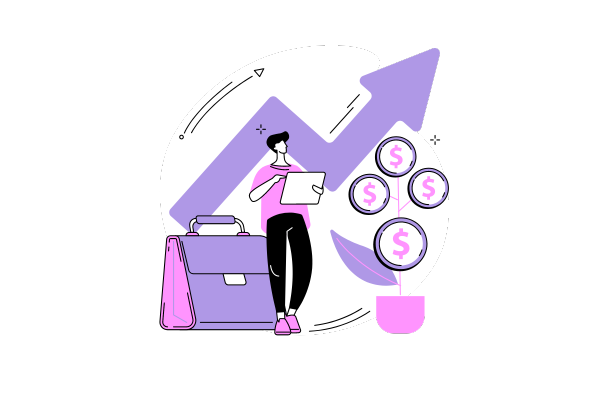
Basic SEO Guide Terminology
Before diving into the techniques, let’s get familiar with some basic SEO terms:
- Keyword: The words and phrases that users type into search engines.
- SERP: Search Engine Results Page, the page displayed by search engines in response to a query.
- Organic Traffic: Visitors who come to your site through unpaid search results.
- Backlink: A link from another website to your site, signaling to search engines that your site is credible.
- Meta Description: A brief description of your page content that appears in search results.
On-Page Optimization
On-page SEO involves optimizing individual web pages to rank higher and earn more relevant traffic. Here are some key techniques:
1. Title Tags and Meta Descriptions
- Title Tag: Keep it under 60 characters and include your primary keyword. Make it catchy!
- Meta Description: Summarize the page content in 150-160 characters, incorporating your main keyword.
2. Header Tags
- Use H1 tags for your main title and H2, H3, etc., for subheadings. This helps search engines understand your content structure.
3. Keyword Usage
- Use your primary keyword (for this article our keyword is ‘basic seo guide’) naturally in the first 100 words, and sprinkle it throughout the content without overstuffing.
4. Internal Linking
- Link to other relevant pages on your website to keep visitors engaged and reduce bounce rate.
5. Image Optimization
- Use alt text with keywords for images, compress image files for faster loading, and use descriptive filenames.
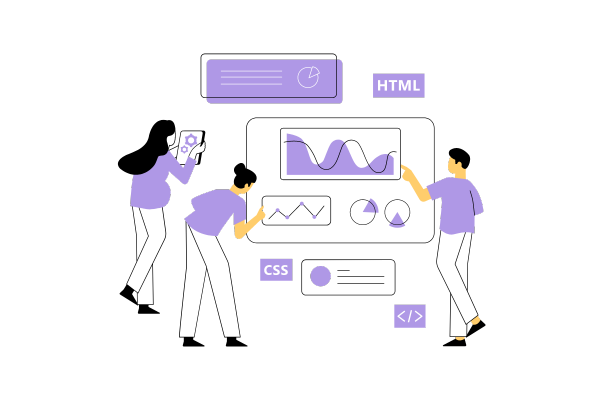
Off-Page Optimization
Off-page SEO focuses on building your website’s reputation and authority. Here are some strategies:
1. Backlink Building
- Reach out to other websites for backlinks. Guest posting, influencer collaborations, and high-quality content can attract backlinks.
2. Social Media Engagement
- Share your content on social media platforms to increase visibility and attract more visitors.
3. Online Directories and Listings
- Ensure your business is listed on relevant directories like Google My Business, Yelp, and industry-specific sites.
Keyword Research
Keywords are the foundation of SEO. Here’s how to do it:
1. Brainstorm Topics
- Think about topics related to your business and what your audience might search for.
2. Use Keyword Research Tools
- Tools like Google Keyword Planner, Ahrefs, and SEMrush can help you find relevant keywords and their search volumes.
3. Analyze Competition
- Look at what keywords your competitors are ranking for and identify gaps you can fill.
4. Long-Tail Keywords
- Target long-tail keywords (phrases with 3+ words) as they are less competitive and often more specific to user intent.

For a more comprehensive keyword strategy, consider implementing latent semantic indexing (LSI) keywords. These are terms semantically related to your primary keyword, helping search engines understand your content context better. Explore Google’s “People Also Ask” feature to discover related queries that users search for. These insights can inspire additional content or offer variations of your existing keywords, expanding your reach.
Content Creation Strategies
Content is king in SEO. Here are some tips to create SEO-friendly content in our basic SEO guide:
1. High-Quality Content
- Create valuable, informative, and engaging content that addresses your audience’s needs and interests.
2. Consistent Posting
- Regularly update your blog or website with fresh content to keep your audience engaged and improve SEO.
3. Content Length
- Longer content (1000+ words) tends to rank better, but ensure it’s comprehensive and not just rubbish.
4. Multimedia
- Use images, videos, infographics, and other media – you can even link to podcasts – to make your content more engaging and shareable.
5. Update Old Content
- Periodically update older posts with new information and current SEO practices to keep them relevant.
Basic SEO Guide Tips for Beginners
- Use SEO Plugins: Tools like Yoast SEO (for WordPress) can guide you in optimizing your content.
- Monitor Analytics: Use Google Analytics to track your website’s performance and adjust your strategy accordingly.
- Mobile Optimization: Ensure your site is mobile-friendly as more users access the web from mobile devices.
- Page Speed: Optimize your site’s loading speed using tools like Google PageSpeed Insights.
- Stay Updated: SEO is constantly evolving. Keep learning and stay updated with the latest SEO trends and algorithms.
To track your SEO progress, regularly analyze metrics using tools like Google Analytics. Key indicators include organic traffic, bounce rate, and conversion rates. Understanding how users interact with your site will help you determine the effectiveness of your SEO strategies. Adjust your tactics based on this data to improve user engagement and optimize your site further.
Basic SEO Guide Conclusion
SEO might seem complex, but with this basic SEO guide, you’re well on your way to improving your website’s visibility. Remember, SEO is a marathon, not a sprint. Consistent effort and staying informed about SEO best practices will pay off in the long run.
FAQs on Basic SEO
What is SEO and why is it important?
SEO (Search Engine Optimization) improves your website’s visibility in search engines. Higher visibility means more organic traffic, which can lead to more leads, sales, and engagement.
What are the main components of basic SEO?
Basic SEO includes on-page elements like title tags, meta descriptions, keywords, and image optimization, as well as off-page tactics like backlink building and social media engagement.
How do I choose the right keywords for my website?
Use tools like Google Keyword Planner or SEMrush to find relevant, high-traffic keywords. Focus on long-tail keywords for better targeting and lower competition.
What is the difference between on-page and off-page SEO?
On-page SEO refers to elements you control on your website—content, structure, HTML tags. Off-page SEO involves actions taken outside your site, like building backlinks and social signals.
How long does it take for SEO to work?
SEO is a long-term strategy. You might start seeing results in 3–6 months, but significant improvements typically take 6–12 months of consistent effort.



