Last Updated on April 18, 2025 by Becky Halls
We’ve all been there—waiting impatiently for slow loading web pages, ready to abandon ship if it doesn’t appear in a few seconds. If this describes your website, you could be driving away visitors and hurting your SEO rankings. Slow loading web pages can cost you in user experience, conversions, and search visibility. But don’t worry—this guide is packed with actionable steps to help you identify and fix the most common issues causing delays. By the end, your site will be faster, smoother, and better optimized for success!
Step 1: Measure Your Website’s Performance
Why It’s Important
Before optimizing, you need to understand what’s slowing your site down. A variety of issues could be the culprit:
-
- Large Unoptimized Images: Oversized or uncompressed images can take too long to load.
- Excessive HTTP Requests: Too many requests for scripts, stylesheets, and images can overwhelm the browser.
- Render-Blocking JavaScript: JavaScript files that load before critical page content can delay rendering.
- Slow Server Response Times: An underperforming hosting provider or outdated server can cause delays.
Importance of Hosting Provider Choice
Choosing the right hosting provider can play a significant role in the speed and reliability of your website. A fast, reliable provider can improve server response times, which directly affects page load speeds. Consider factors like server location, uptime guarantees, and customer support when making your choice. Providers known for their performance, such as SiteGround or A2 Hosting, often offer data centers in multiple locations and strong customer service, ensuring your site stays fast and accessible.
- Unnecessary Plugins: Too many plugins or outdated ones can bloat your site and slow it down.
Impact of CMS and Platform Optimization
Optimizing your CMS or e-commerce platform is just as important as server-side enhancements. Regularly optimize your database, disable any non-essential features, and clean up unused plugins to streamline your site’s performance. Platforms like WordPress have plugins such as WP-Optimize that help clear unwanted data and improve speed. Similarly, ensure that your CMS is updated to the latest version to benefit from performance improvements and security patches.
By identifying these factors, you can target specific areas for improvement, making your optimization efforts more efficient and effective.
Tools to Use:
- Google PageSpeed Insights: Analyze page load speed and get improvement suggestions.
- GTmetrix: Provides detailed reports on page load times and performance metrics.
- WebPageTest: Allows you to test from different locations and devices.
Actionable Tip:
Run your site through these tools to identify key problem areas such as image sizes, server response times, or excessive HTTP requests.
Step 2: Optimize Images
Why It Matters
Large, unoptimized images are one of the leading causes of slow-loading web pages.
How to Do It:
- Compress Images: Use tools like TinyPNG or ImageOptim to compress your images without sacrificing quality.
- Use Proper Formats: Convert images to next-gen formats like WebP for faster loading.
- Implement Responsive Images: Use the srcset attribute to serve different image sizes based on the user’s device.
- Use Lazy Loading: Implement lazy loading to defer loading of images and non-essential content until they’re needed. This technique can significantly reduce initial load times and conserve bandwidth, enhancing the user experience as they navigate your site. By using the HTML loading attribute set to “lazy,” browsers can efficiently manage resources, loading images only as they enter the viewport.
Actionable Tip:
After compressing and optimizing images, retest your website’s performance to see the improvements in load times.
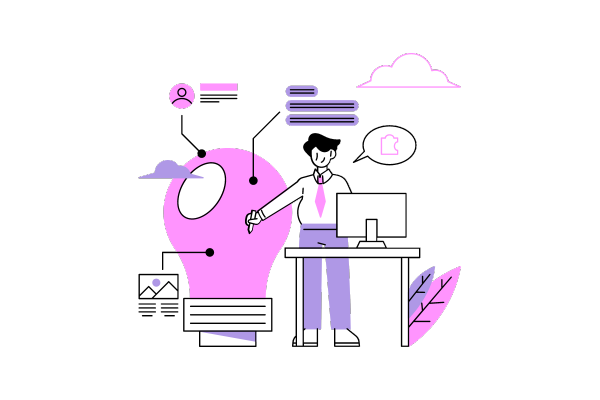
Step 3: Minify and Combine Code
Why It Matters
Excessive and bloated code slows down the browser’s ability to render your website.
How to Do It:
- Minify Code: Use tools like UglifyJS for JavaScript and CSSNano for CSS to strip away unnecessary characters from your code.
- Combine Files: Where possible, combine multiple CSS or JS files into one to reduce the number of HTTP requests.
Actionable Tip:
Ensure your code is clean and minified before launch, especially after every major update or design change.
Step 4: Reduce the Number of HTTP Requests
Why It Matters
Each HTTP request a browser makes (for scripts, stylesheets, images, etc.) slows down your page load time.
How to Do It:
- Combine Resources: Merge multiple CSS and JavaScript files into one.
- Use CSS Sprites: Combine small images into a single file and use CSS to display them, reducing image requests.
Actionable Tip:
Analyze your site’s HTTP requests using browser developer tools and find opportunities to consolidate files.
HTTP/2 and HTTP/3 Protocols
Upgrading to HTTP/2 or HTTP/3 can bring about substantial improvements in web performance. These protocols enable multiplexing, allowing multiple requests over a single connection, reducing latency. They also include features like header compression and server push capabilities, enhancing overall loading speed and providing a smoother user experience. Check if your hosting provider supports these protocols and enable them to leverage their benefits.
Step 5: Leverage Browser Caching
Why It Matters
Browser caching stores some of your site’s data locally in the user’s browser, allowing faster load times on repeat visits.
How to Do It:
- Set Cache Expiration: Use .htaccess to define expiration times for static resources (like images and CSS) to reduce the need to re-download them.
Actionable Tip:
Implement caching rules that give your static resources a long cache expiration time.

Step 6: Enable Compression
Why It Matters
Compressed files download faster, reducing load times.
How to Do It:
- Enable Gzip or Brotli: Enable file compression on your server to shrink file sizes for faster delivery.
Actionable Tip:
Verify that Gzip or Brotli is enabled on your server by running a simple server test.
Step 7: Use a Content Delivery Network (CDN)
Why It Matters
A CDN stores copies of your website on servers across the globe, allowing users to download files from the server closest to them.
How to Do It:
- Set Up a CDN: Use a CDN service like Cloudflare or Amazon CloudFront to distribute your website’s content globally.
Actionable Tip:
After setting up your CDN, retest your website’s speed to ensure it’s loading quickly from various geographic locations.
Step 8: Write Mobile-First Code
Why It Matters
With more users accessing websites via mobile, coding with mobile devices in mind ensures a faster, better experience.
How to Do It:
- Prioritize Mobile Users: Begin development with mobile layouts and performance optimization in mind, ensuring your site loads quickly and functions smoothly on smaller screens.
Actionable Tip:
Test your website on multiple mobile devices and screen sizes to ensure optimal performance.

Step 9: Defer and Asynchronously Load JavaScript
Why It Matters
JavaScript files that load before critical page content can delay your page’s rendering, leading to slow loading web pages.
How to Do It:
- Use async and defer Attributes: Modify your JavaScript tags to load scripts asynchronously or defer them until after the page has rendered.
Actionable Tip:
Always test your site’s functionality after implementing asynchronous or deferred loading to ensure scripts still run as expected.
Conclusion
Fixing slow loading web pages is essential for maintaining a high-quality user experience and boosting your website’s performance in search engine rankings. By identifying the root causes—whether it’s unoptimized images, too many HTTP requests, or render-blocking JavaScript—and following practical steps such as enabling browser caching, using a CDN, and writing mobile-first code, you can effectively speed up your site. Prioritize these slow loading web page fixes to ensure your visitors enjoy a fast, seamless experience, ultimately leading to better SEO results and conversions.
Get started with these optimizations today and transform your site from sluggish to super-fast!



