Last Updated on September 9, 2025 by Becky Halls
We are all well aware that backlinks have long been a key factor in boosting website authority and SEO. But did you know that YouTube backlinks can play a crucial role in enhancing your SEO strategy? With YouTube being the second largest search engine in the world, integrating it into your backlinking strategy can give you a competitive edge. In this article, we’ll explore what YouTube backlinks are, why they matter, and how you can effectively use them to boost your SEO performance.
What Are YouTube Backlinks?
YouTube backlinks are links that point to your website from the YouTube platform. These can come from video descriptions, channel bios, pinned comments, or even within the video content itself. Just like backlinks from any other website, when a link to your site appears on YouTube, it signals to search engines that your content is valuable, helping to improve your site’s authority and ranking.
YouTube backlinks are particularly powerful because YouTube is a high-authority site. A link from a platform with such high domain authority can significantly boost your website’s visibility in search engine results.
Google’s ownership of YouTube lends the platform significant domain authority, enhancing the SEO impact of links from YouTube. When a site as authoritative as YouTube links to your content, search engines recognize this signal due to the high trust they place in Google’s properties. This relationship means backlinks from YouTube can be more effective than those from less authoritative sites.
Not only do YouTube backlinks build trust; they also drive conversions: YouTube contributes to 24% of all e-commerce referral traffic, second only to Facebook. This makes them especially powerful for product and service-based brands. (Semrush)
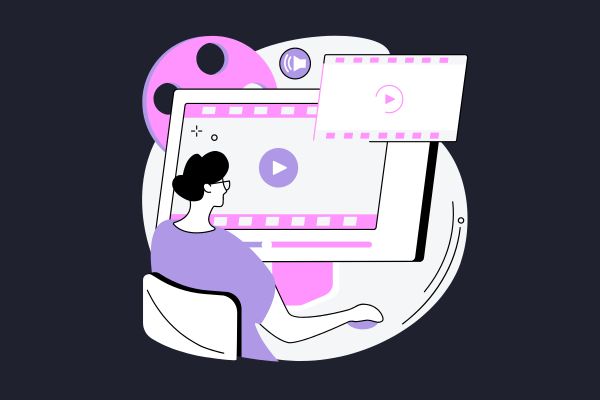
Why Are YouTube Backlinks Important for SEO?
1. High Domain Authority
One of the most significant advantages of YouTube backlinks is that they come from a domain with a high authority score. Since Google owns YouTube, links from the platform carry substantial SEO value. A backlink from YouTube is viewed as a strong signal of credibility, and this can positively impact your overall rankings.
2. Improved Organic Traffic
By placing YouTube backlinks in your video descriptions or channel bios, you can drive traffic directly from YouTube to your website. YouTube’s large user base means that videos with backlinks have the potential to attract a significant amount of organic traffic. If your videos rank well on YouTube, you can capture an entirely new audience and funnel them to your website through strategically placed backlinks.
3. Multimedia Content Signals
Search engines love multimedia content. By incorporating YouTube backlinks into your videos, you can create rich, engaging content that not only captures attention but also provides additional SEO value. Search engines reward sites that integrate video, audio, and other forms of multimedia, and backlinks from YouTube can help signal that your site offers diverse and engaging content.
YouTube’s domain authority is off the charts – around 99 to 100, according to industry metrics. Even as ‘nofollow’ links, backlinks from YouTube carry strong trust signals and semantic relevance, enhancing your site’s authority and indexing potential.
Impact of Video Engagement on Backlink Value
Viewer engagement in videos, such as likes, comments, and shares, plays a role in amplifying the value of YouTube backlinks. When a video exhibits high engagement levels, search engines may interpret this as a sign of content quality and relevance. This can translate into improved SEO performance for the linked content. Engaging videos not only attract more viewers but also potentially increase the likelihood of clicks on embedded backlinks.
How to Use YouTube Backlinks for SEO
Now that you understand the value of YouTube backlinks, let’s dive into practical strategies to incorporate them into your SEO efforts.
1. Optimize Video Descriptions
One of the easiest ways to generate YouTube backlinks is by adding links to your video descriptions. Be sure to include links that are relevant to the content of your video and provide value to the viewer. For example, if you’re a digital marketer sharing SEO tips, you could link to a blog post or a guide on your website that offers further details.
Tip:
Always place the backlink early in the video description, ideally within the first few lines, to ensure viewers and search engines see it. You can also use relevant anchor text to make the link more SEO-friendly.
2. Add Links in Your Channel Bio
Your YouTube channel bio is another prime location to include YouTube backlinks. Many users visit a channel’s “About” section to learn more about the creator or brand, making it a great place to share links to your website. Ensure that the backlink aligns with your channel’s overall theme or brand message for maximum relevance.
3. Use Pinned Comments
Pinned comments are a clever way to add YouTube backlinks that stay at the top of the comments section. This allows you to keep the most relevant and actionable links visible to your audience. Use this space to highlight links to specific blog posts, services, or products on your website that relate to the video content.
4. In-Video Call to Action (CTA)
For even more engagement, consider including a verbal or visual CTA within the video itself, prompting viewers to click on a link in the description. You can mention the link directly, such as, “Check out the link in the description for more tips!” This makes it easier for viewers to follow through and increases the likelihood of them clicking on the YouTube backlinks.
5. Utilize YouTube Cards and End Screens
YouTube’s cards and end screens allow creators to promote external links within their videos. While YouTube limits the types of links you can use (often prioritizing YouTube and partner sites), you can apply for YouTube’s Partner Program to unlock the ability to link directly to your website.

Utilizing YouTube Analytics to Optimize Backlink Strategy
Using YouTube Analytics can provide insights into how viewers interact with your content, helping to optimize your backlinking strategy. Key metrics to monitor include click-through rates on video descriptions and viewer retention rates. By analyzing which videos drive the most traffic to your site, you can refine your content and linking strategies to target the most engaged segments of your audience effectively.
Best Practices for YouTube Backlinks
As with any SEO tactic, it’s essential to follow best practices to get the most out of your YouTube backlinks. Here are a few tips to maximize their impact:
- Keep Links Relevant: Ensure the backlinks you place in your YouTube videos are relevant to the content. Irrelevant links can confuse viewers and may harm your credibility.
- Use Tracking URLs: If you’re driving traffic to specific landing pages, consider using tracking URLs (UTM parameters) to monitor how much traffic is coming from your YouTube backlinks.
- Promote High-Quality Content: Only link to high-value content on your website. Whether it’s a blog post, service page, or product offering, make sure it aligns with the viewer’s expectations and provides real value.
- Engage with Your Audience: Engaging with your audience through comments, CTAs, and links helps build relationships and encourage more clicks on your backlinks.
In my experience, YouTube backlinks combine unmatched platform authority with referral power, making them a hidden gem in any backlink strategy. Becky Halls, Strategist at 3Way.Social
Conclusion
Incorporating YouTube backlinks into your SEO strategy is an excellent way to boost your site’s visibility, drive organic traffic, and improve overall search engine rankings. By strategically placing links in video descriptions, channel bios, and pinned comments, you can leverage YouTube’s high authority and massive user base to enhance your SEO efforts.
Remember, it’s not just about placing as many links as possible—it’s about using YouTube backlinks strategically and making sure they’re relevant, valuable, and actionable for your audience. So, start optimizing your YouTube presence and watch as your SEO performance improves!
FAQs – YouTube Backlinks
Q1. Do YouTube backlinks help SEO?
Yes. While most YouTube backlinks are “nofollow,” they still pass valuable trust and topical relevance because YouTube has a domain authority of 99–100. They also drive referral traffic, which can indirectly boost engagement signals important for SEO.
Q2. Can YouTube backlinks drive traffic to my website?
Absolutely. YouTube contributes to 24% of all e-commerce referral traffic, second only to Facebook. Well-placed links in video descriptions, comments, and channel sections can bring highly targeted, purchase-ready visitors to your site.
Q3. Where can I add backlinks on YouTube?
The most effective places include:
-
Video descriptions
-
Pinned comments
-
Channel “About” section
-
Video cards and end screens
These placements ensure visibility and increase click-through rates.
Q4. Are YouTube backlinks free?
Yes – creating YouTube backlinks is completely free. The real cost is in producing quality video content that earns clicks and trust. Many brands use YouTube links as part of a low-cost, high-authority backlink strategy.
Q5. Do YouTube backlinks improve rankings directly?
They don’t directly influence rankings since they’re mostly nofollow. However, the combination of trust signals, referral traffic, and brand visibility makes them highly valuable in building authority and improving SEO outcomes over time.



