Last Updated on July 22, 2025 by Becky Halls
Toxic backlinks can harm your website’s SEO, leading to ranking drops, lost traffic, and potential penalties from Google. These harmful links often come from spammy, irrelevant, or manipulative sources like link farms, private blog networks (PBNs), or hacked sites. Identifying and removing them is key to protecting your site’s visibility and reputation.
Key Takeaways:
- Toxic backlinks violate search engine guidelines and can damage your rankings.
- They often come from low-quality, irrelevant, or suspicious websites.
- Tools like Google Search Console, SEMrush, Ahrefs, and Moz can help identify harmful links.
- Manual reviews are critical to catch issues automated tools might miss.
- Regular monitoring and proactive strategies, like using platforms such as 3Way.Social, can prevent toxic backlinks.
Steps to Address Toxic Backlinks:
- Use tools to audit your backlink profile and flag risky links.
- Manually review flagged links for relevance, quality, and spam indicators.
- Contact site owners to request link removal or use Google’s Disavow Tool as a last resort.
- Monitor your backlinks regularly to catch issues early.
How to Identify Toxic Backlinks?
Tools for Finding Toxic Backlinks
Manually digging through a large backlink profile to find harmful links can be incredibly time-consuming. Thankfully, automated tools simplify this process by scanning your backlinks, flagging potentially toxic ones, and assigning risk scores. These tools help you focus on the most harmful links first, saving time and effort.
Best Toxic Backlink Detection Tools
Google Search Console is an essential starting point for any backlink audit. It’s free and gives you a complete view of the links Google has identified pointing to your site. Although it doesn’t assign toxicity scores, it provides the raw data needed for deeper analysis using other tools.
SEMrush offers a robust toxic backlink detection feature, categorizing links into three risk levels: Toxic (60-100), Potentially toxic (45-59), and Non-toxic (0-44). With a database of over 43 trillion backlinks, SEMrush makes it easy to prioritize which links require immediate attention.
Ahrefs is another powerful option, boasting a database of 35 trillion historical backlinks across 218 million domains. It excels at comprehensive link audits and competitor analysis, providing valuable context about your backlink profile and its standing in your industry.
Moz Link Explorer uses a unique spam score system based on 27 specific flags. It categorizes risk levels as follows: 1-30% (Low risk) – generally safe, 31-60% (Medium risk) – requires manual review, and 61% and above (High risk) – likely toxic or spammy domains. This nuanced approach helps you better understand the quality of your links.
Other tools like SE Ranking and Seobility are also worth considering for comprehensive backlink tracking and analysis. They provide reliable functionality for detailed audits.
How to Use Backlink Audit Tools
To get the most out of your backlink audit, follow a structured process. Start by linking your Google Search Console account to your chosen tool. This ensures you’re analyzing all the links Google recognizes, not just the ones the tool has crawled.
Export your backlink data and use the tool’s automatic scoring, but don’t rely on it entirely. Apply manual filters to refine your results. For instance, filter out domains with low authority scores (typically DA below 20 or DR below 30), as these often indicate poor-quality or harmful sites.
Pay special attention to relevance indicators. Links from unrelated industries can signal manipulative link-building practices. For example, if your site focuses on financial services, backlinks from gaming blogs or pet supply stores should raise concerns.
Here are a few common red flags to watch for:
- Multiple links from the same IP address
- Identical anchor text across various domains
- Sudden surges in backlinks from low-quality sites
“Most backlinks, even in a worst-case scenario, will not cause negative SEO, but rather will just be ignored by Google.” – Becky Halls, SEO & UX Strategist
When cleaning up, focus on the riskiest links first. Prioritize those with toxicity scores over 60, spam scores above 61%, or links from irrelevant domains. Once you’ve tackled these, you can refine your audit with a more detailed manual review.
Using 3Way.Social for Link Quality Control
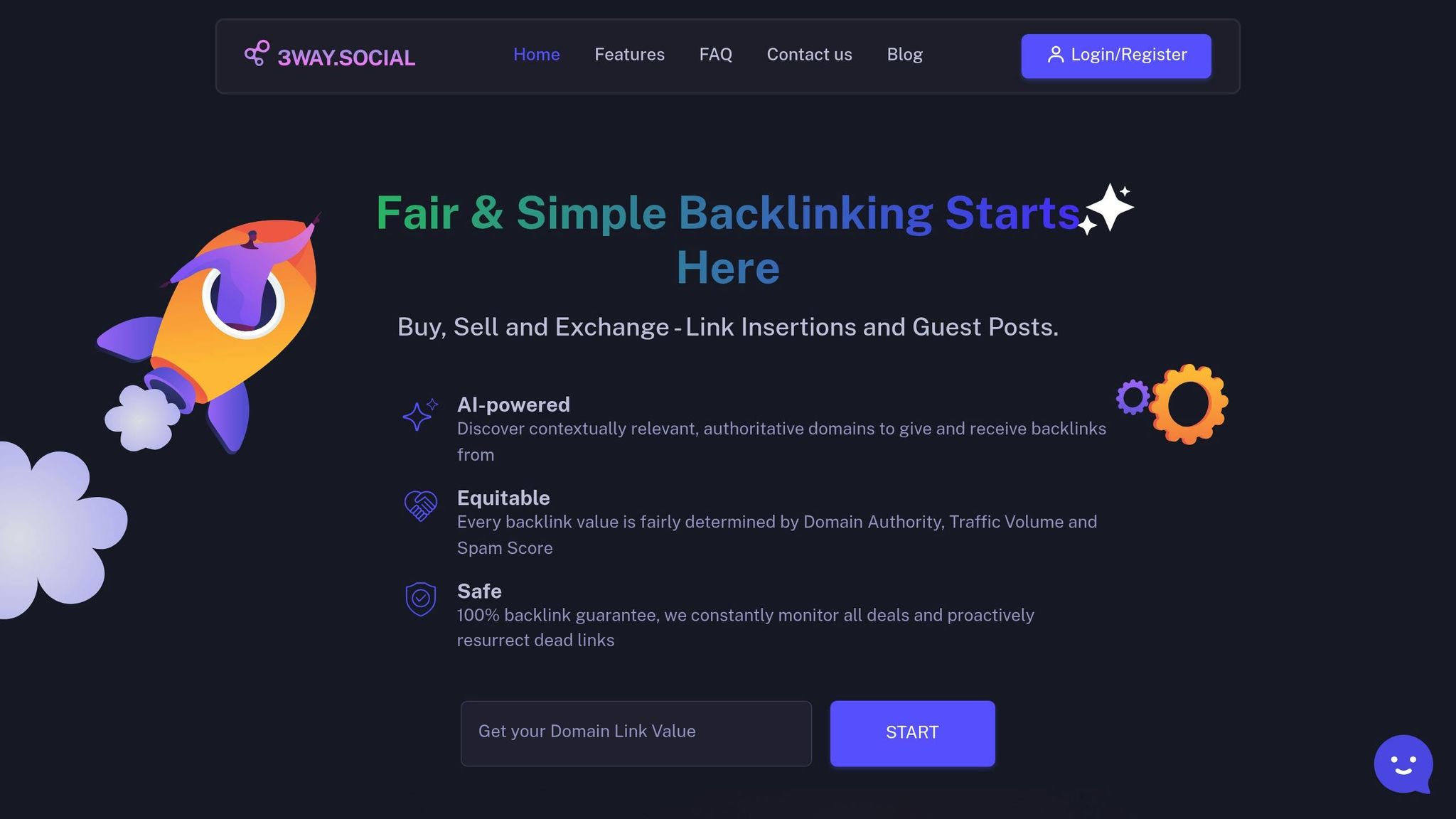
While traditional tools focus on cleaning up harmful backlinks after the fact, 3Way.Social takes a proactive approach. It helps prevent toxic links from entering your profile in the first place.
The platform uses AI to evaluate potential link partners, screening domains for authority, relevance, and spam indicators before any link exchange occurs. This minimizes the risk of acquiring links from questionable sites that could hurt your SEO. Additionally, the platform’s vetted network of SEO professionals ensures that all participants are verified, adding an extra layer of security.
With its domain matching feature, 3Way.Social pairs your site with high-authority, relevant domains in your industry. This targeted approach builds a natural and healthy backlink profile that search engines are more likely to favor.
Another standout feature is its link diversification system, which tracks your current backlinks and suggests new opportunities to grow your profile without triggering patterns that could lead to penalties. This ensures your backlink strategy remains balanced and effective over time.
Manual Backlink Review Methods
While automated tools are great for spotting toxic backlinks, they can’t catch everything. Manual review adds a layer of depth by evaluating the context, quality, and relevance of each link. Using both approaches together ensures you’re not just relying on spam scores but also understanding how each link impacts your site’s reputation.
Once you’ve run automated scans, follow these manual steps to dig deeper into the quality of your backlinks.
How to Check Backlinks Manually
Start by heading to Google Search Console and navigating to the “Links” section. This gives you a clear list of sites Google recognizes as linking to your domain. Export this data to review your referring domains in detail.
Next, visit each linking site to uncover details that automated tools might miss. As you go through the list, ask yourself:
- Does the website look professional and trustworthy?
- Is the content well-written and informative?
Pay close attention to where your link appears. A good backlink will be naturally placed within high-quality, relevant content that adds value to readers. For instance, if your financial services link is awkwardly stuffed into an article about pet grooming, that’s a red flag.
Evaluate the site’s overall user experience. Legitimate websites often have clear navigation, accessible contact information, and a polished design. On the other hand, cluttered layouts or pages overloaded with ads can signal a lower-quality source.
Also, check for author information and publication dates. Reputable sites tend to list author credentials and keep their content current. If you find missing bylines or outdated material, it could indicate the site is poorly maintained or low-value.
Once you’ve assessed the quality of your backlinks, keep an eye out for specific warning signs that might indicate toxic links.
Warning Signs of Toxic Backlinks
Certain red flags can help you identify harmful backlinks during your manual review. For instance, sites overloaded with ads that overshadow the main content often prioritize monetization over providing real value.
Poor grammar and spelling are another indicator of low editorial standards. Additionally, look out for irrelevant content that doesn’t align with your industry. For example, if you’re a law firm and find backlinks from gaming or recipe websites, search engines might see those links as unnatural.
A lack of contact information is another cause for concern. Legitimate websites usually provide clear ways to get in touch, like an email address, phone number, or contact form. Sites that hide these details might be engaging in shady practices.
Consider the case of the Easy Branches website. Despite having over 2.6 million backlinks, its traffic dropped from over 36,000 visitors per month to zero within two years. This shows that link quality matters far more than the number of backlinks.
| Red Flag | What It Looks Like | Why It’s Harmful |
|---|---|---|
| Spammy Content | Keyword stuffing, thin articles, duplicates | Signals poor quality and manipulative practices |
| Irrelevant Topics | Links from unrelated industries or niches | Appears unnatural to search engines |
| Excessive Ads | Ads overpowering actual content | Indicates a focus on profit, not value |
| Missing Contact Info | No email, phone, or contact form | Suggests lack of transparency or accountability |
| Outdated Design | Broken layouts, old-fashioned appearance | Often signals neglect or abandonment |
Also, take note of suspicious anchor text patterns. If multiple unrelated websites use the exact same phrases to link to your site, it could indicate a coordinated link-building scheme rather than organic editorial links.
Finally, check for technical issues on linking pages, such as broken images, slow load times, or poor mobile optimization. These problems often point to sites that are poorly maintained.
Avoid linking sites that use aggressive marketing or pushy sales tactics. Quality websites maintain editorial integrity and don’t overwhelm readers with promotional content.
How to Prevent and Handle Toxic Backlinks
Once you’ve identified toxic backlinks, it’s crucial to adopt a structured plan that combines consistent monitoring with strategic actions to protect your search rankings.
Regular Backlink Monitoring
Make it a habit to review your backlink profile every month using Google Search Console. This helps you spot problematic links early before they can cause significant harm.
Keep track of each review in a spreadsheet. Include details like the date, newly discovered backlinks, and a quick quality assessment. Over time, this record will help you identify patterns and evaluate how effective your cleanup efforts have been.
Be especially vigilant about sudden spikes in backlinks. A rapid increase in referring domains might signal a negative SEO attack or involvement in link schemes, which could lead to manual penalties from Google.
Another useful tool is Google Alerts. Set up alerts for your brand name and key phrases to stay informed about where your site is being mentioned online. Combine this with regular checks on your site’s organic traffic and rankings – sudden drops in performance often coincide with the appearance of toxic backlinks.
By sticking to a solid monitoring routine, you’ll be able to address harmful links quickly and take steps to prevent future issues.
How 3Way.Social Prevents Toxic Backlinks
3Way.Social takes a proactive approach to help users avoid toxic backlinks. Their platform relies on a carefully vetted SEO community and enforces strict quality standards. With over 10,000 link exchanges facilitated, they maintain high standards to protect users from harmful links.
The platform uses quality control filters that evaluate domain authority, relevance, and other key SEO metrics. This ensures that every link partner meets rigorous criteria. Additionally, they monitor link deals and address inactive links promptly. Their unified SEO scoring system assigns fair market value to each link, avoiding the kind of artificial inflation often seen in toxic link networks.
The results speak for themselves: users report an average 20% increase in traffic, rankings that improve three times faster, and a 30% boost in Domain Authority. Importantly, all links exchanged through the platform are verified as do-follow links, ensuring their SEO value remains intact.
This level of proactive filtering works hand in hand with regular monitoring, helping you maintain a clean backlink profile.
Recording and Disavowing Toxic Backlinks
If you can’t remove harmful backlinks manually, follow these steps to record and disavow them effectively.
Start by reaching out directly to the website owners hosting the toxic links. Keep a detailed record of this process, noting each URL, the date you contacted them, and their response.
If manual removal doesn’t work, you can turn to Google’s Disavow Tool – but only as a last resort. Google itself emphasizes caution, stating:
“This is an advanced feature and should only be used with caution. If used incorrectly, this feature can potentially harm your site’s performance in Google Search results.”
They further advise: “Think of the disavow tool as an emergency measure – useful when needed, but potentially harmful when used unnecessarily.”
To create a disavow file, use a UTF-8 plain text (.txt) format. The file can be up to 2MB in size and contain a maximum of 100,000 lines. List one URL per line, and if you need to disavow an entire domain, use the “domain:” prefix. Add comments using the “#” symbol to document your reasoning for each entry.
For example, in June 2025, Semrush used its Backlink Audit tool to analyze its profile and found several links with high toxicity scores. Upon closer inspection, these links were actually harmless and didn’t violate Google’s link guidelines. This highlights the importance of thoroughly evaluating links before disavowing them.
Keep in mind that submitting a new disavow file will overwrite any previous file for that property. Always include previously disavowed links in new submissions unless you’re intentionally removing them from the list. Once submitted, it takes time for Google to process the file and reflect the changes in its index.
Finally, maintain a record of every disavowed link, including the date and your reasoning, for future reference and audits. This will make it easier to stay organized and ensure your backlink profile remains clean over time.
Summary
To tackle toxic backlinks, rely on trusted backlink audit tools and manual reviews. Evaluate each link by considering factors like the credibility of the source, relevance of the content, anchor text patterns, and the overall quality of the referring page’s link environment. This process reinforces the strategies outlined earlier.
“Not all bad backlinks need to be removed. Focus on disavowing the ones that are actively harming your site’s rankings to see real improvement”
Disavow only the links that are actively damaging your rankings. This targeted approach avoids unnecessary work and minimizes the risk of negatively impacting your SEO performance.
Steps to Find Toxic Backlinks
Start by auditing your backlinks: identify, assess, act, and monitor. Use audit tools to export your complete backlink profile. Then, evaluate links based on authority, relevance, and patterns. Tools can help you organize your profile, assess link quality, contact site owners for removal requests, and disavow links that violate guidelines.
Regular monitoring through tools like Google Search Console can help you spot problematic links early. Keeping detailed records allows you to track patterns and measure the success of your cleanup efforts.
“Links obtained primarily for artificial manipulation of Search rankings are link spam. Our algorithms and manual actions aim to nullify these unnatural links at scale”
Focus your energy on links that clearly breach Google’s guidelines, rather than worrying about every less-than-perfect link.
Building a Healthy Backlink Profile
Once you’ve handled toxic links, shift your focus to building strong, high-quality backlinks. Strengthen your SEO by forming relationships with reputable, relevant websites. Platforms like 3Way.Social offer vetted link exchanges that emphasize quality and relevance.
A thorough cleanup combined with proactive link-building creates a solid foundation for SEO success. Remember, quality always outweighs quantity in modern SEO. Securing backlinks from authoritative sites not only protects you from penalties but also boosts your rankings and grows your organic traffic over time.
FAQs
How can I protect my website’s SEO from toxic backlinks?
To protect your website’s SEO, it’s crucial to keep an eye on your backlink profile. Use trusted tools to regularly check for harmful links that could hurt your rankings. Be alert for warning signs like spammy anchor text, links from irrelevant or poor-quality domains, or sudden, unexplained surges in backlinks.
If you come across toxic links, Google’s disavow tool can help minimize their impact. Prioritize honest link-building methods by focusing on creating content that people want to share, earning backlinks organically, and partnering with reputable platforms. Steer clear of risky tactics like buying links or engaging in link schemes, as these can damage your site’s credibility.
How can I tell if a backlink is toxic or safe during a manual review?
To spot a toxic backlink during a manual review, keep an eye out for spammy anchor text, links originating from low-quality or unrelated domains, or unnatural link trends like sudden surges in backlinks. Links from questionable websites or those unrelated to your niche are particularly harmful and can negatively impact your SEO.
Tools like Google Search Console can help you dig into your link profile and identify suspicious links. Prioritize quality over quantity by ensuring your backlinks come from trustworthy and relevant sources.
What are the risks of using Google’s Disavow Tool, and when should it only be used?
Using Google’s Disavow Tool requires careful handling, as mistakes can have serious consequences. For instance, disavowing beneficial backlinks by accident can hurt your website’s SEO and rankings. Misusing the tool could also lead to unexpected issues, so it’s important to approach it with caution.
This tool should only be considered a last resort after you’ve tried to manually remove harmful backlinks and thoroughly analyzed their impact. It’s most appropriate for cases where toxic backlinks are severely affecting your website’s performance and no other removal methods have worked.



