Last Updated on February 17, 2025 by Becky Halls
Alt text, also known as alternative text, is a short written description of an image that helps search engines and visually impaired users understand what the image represents. While often overlooked, it plays a crucial role in website accessibility and SEO, improving both user experience and search rankings.
In this article, we will explore why alt text is important, how to write it effectively, and provide alt text examples to help you apply best practices to your own website.
What is Alt Text?
Alt text is a brief description of an image that appears in the HTML code of a web page. It serves two primary functions:
- Accessibility – Screen readers rely on alt text to describe images to visually impaired users.
- SEO Benefits – Search engines use alt text to understand image content, which can improve rankings in image search results.
For example, if you have an image of a pink sports car on your website, the alt text might be:
“Pink electric sports car parked on a sunny street.”
Without alt text, search engines and screen readers would have no way of interpreting the image’s meaning.
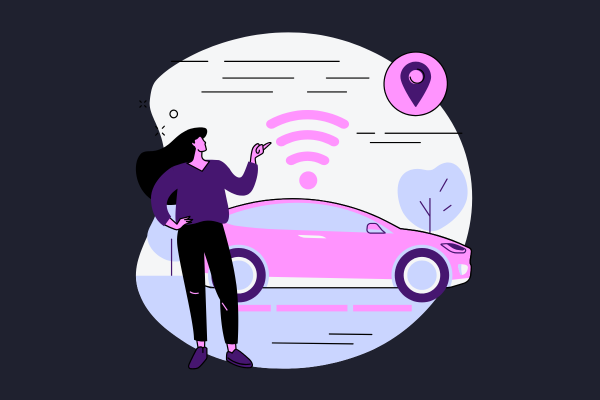
Why is Alt Text Important?
1. Enhances Website Accessibility
Many users rely on screen readers to navigate the web. Alt text describes images aloud for visually impaired users, ensuring that they can access the same content as everyone else.
2. Improves SEO and Search Rankings
Search engines like Google cannot “see” images in the way humans do. They rely on alt text to understand image content. When optimized correctly, alt text can improve image search rankings and drive additional traffic to a website.
3. Boosts User Experience
If an image fails to load due to a slow connection or an error, alt text ensures that users still understand the context of the missing image.
4. Helps E-commerce Websites Rank for Products
E-commerce sites with detailed alt text descriptions can improve their chances of appearing in Google Image Search, leading to increased product visibility and sales.
How to Write Effective Alt Text Examples
1. Be Descriptive but Concise
Alt text should clearly describe an image in a concise and relevant manner. Avoid long-winded descriptions – Here’s some alt text examples…
Bad Example:
“A beautiful summer day at the beach with golden sand, blue ocean waves crashing, people sunbathing, and a distant pier with seagulls flying overhead.”
Good Example:
“People sunbathing on a sandy beach with ocean waves.”
2. Use Relevant Keywords Naturally
SEO-friendly alt text includes relevant keywords without stuffing them unnaturally.
Bad Example:
“Red shoes, stylish red shoes, best red shoes, buy red shoes now.”
Good Example:
“Red running shoes with white soles on a jogging track.”
3. Avoid Using “Image of” or “Picture of”
Since screen readers already recognize that it is an image, there is no need to specify that it is a “picture” or “image.”
Bad Example:
“Image of dogs in a park.”
Good Example:
“A man walking four different sized dogs on leads in a neighborhood park.”

4. Keep It Short and Relevant
Alt text should typically stay under 125 characters to ensure screen readers deliver the message efficiently.
5. Avoid Keyword Stuffing
Adding excessive keywords harms readability and can lead to SEO penalties from Google. Instead, write naturally and focus on clarity.
Alt Text Examples for Different Image Types
1. Product Images (E-commerce)
A well-optimized alt text for product images can improve visibility in search results and attract potential buyers.
- Bad Example: “Product SKU 12345”
- Good Example: “Blue Nike running shoes with cushioned soles.”
2. Infographics
Infographics often contain important information that should be described in alt text.
- Bad Example: “Infographic about digital marketing.”
- Good Example: “Digital marketing infographic showing social media engagement statistics and trends.”
3. Logos
Brand logos should be described with company names rather than generic terms.
- Bad Example: “Logo of a company.”
- Good Example: “Apple logo with a silver finish.”
4. Decorative Images (When to Use Empty Alt Text)
Some images are purely decorative and do not provide meaningful content. In such cases, leaving the alt text empty (alt=””) is recommended to avoid unnecessary clutter for screen readers.
Example:
<img src=”design.jpg” alt=””>
5. Blog Post Featured Images
A blog post’s featured image should describe the post’s topic rather than just the image itself.
- Bad Example: “Man writing on a laptop”
- Good Example: “Content writer drafting an SEO article on a laptop.”
Common Mistakes to Avoid in Alt Text
- Overloading with Keywords – Alt text should sound natural and not be packed with unnecessary keywords.
- Being Too Vague – “Cat” is too generic, while “Cat playing in the garden with a ball of wool: is informative.
- Repeating the Caption – Alt text should complement image captions, not duplicate them.
- Using Alt Text for Every Image – Decorative images don’t need alt text.
Alt Text & SEO: What You Need to Know
While alt text helps with search rankings, it is just one piece of the SEO puzzle. Google considers many factors, including page speed, mobile-friendliness, and high-quality content.
To maximize SEO results, combine alt text optimization with:
- Image file compression to reduce page load time.
- Using descriptive file names instead of generic ones (e.g. “white running trainers.jpg” instead of “img1234.jpg”).
- Adding structured data for enhanced search engine visibility.
Final Thoughts: The Power of Alt Text Examples in SEO & Accessibility
Alt text is a small yet powerful tool that bridges the gap between SEO, accessibility, and user experience. Whether you are optimizing an e-commerce store, a blog, or a corporate website, writing clear, concise, and relevant alt text can make a big difference.
If you haven’t been optimizing alt text on your site, now is the time to review your images and start implementing best practices following the guidance of our alt text examples above. Not only will it improve search engine rankings, but it will also ensure your content is inclusive and accessible to all users.
Take a look at your site’s images now—are they optimized for SEO and accessibility? If not, it’s time to start improving them today.



